Setup and Clientless Auditing
Step 1 – To set up clientless auditing, click the "Audit Setup..." button, as shown in Figure 43.
NOTE: For a video overview of this section, see the following link: Setup and Clientless Auditing.
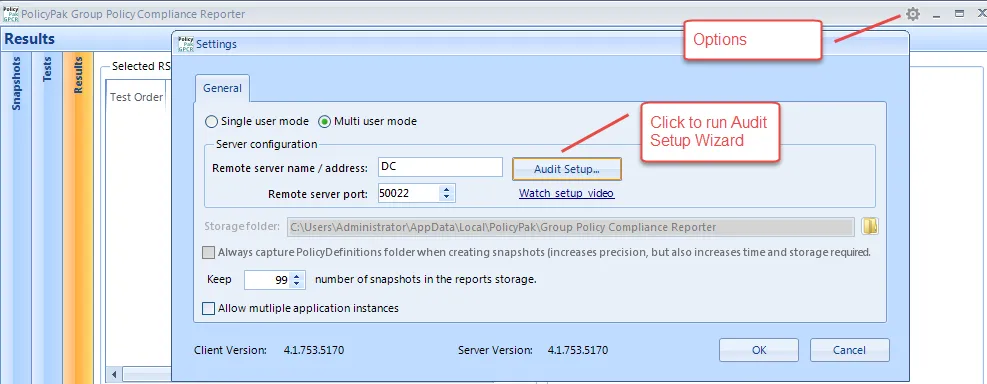
Figure 43. Setting up clientless auditing.
Step 2 – When you click on "Audit Setup...," you are provided two choices: do the complete setup or change the security group (see Figure 44). Choose the option, "Create and deploy a scheduled task to run the auditor executable and submit audit data."
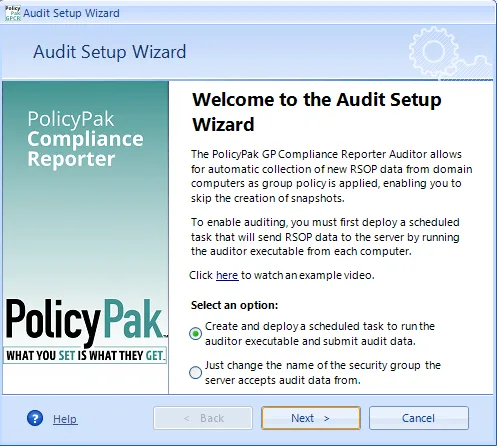
Figure 44. Two options for setting up clientless auditing.
Step 3 – Then you can perform each step in the Audit Setup Wizard, as shown in Figure 45. These steps are covered in the following sections.
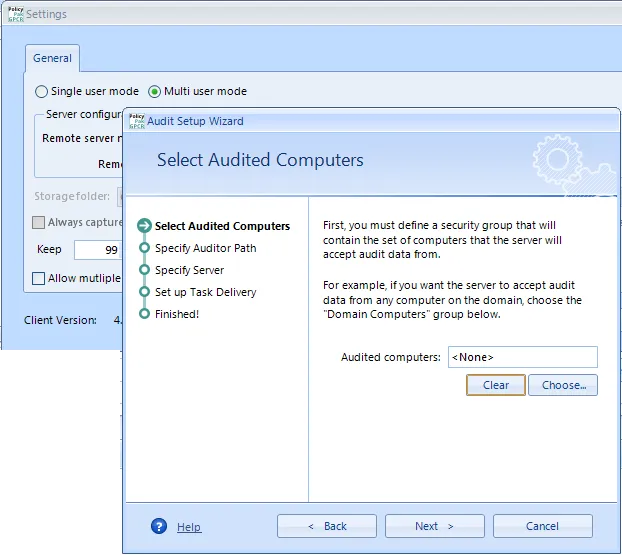
Figure 45. The Audit Setup Wizard.