Standalone (Pull) Mode Quick Start
NOTE: For an overview of Endpoint Policy Manager GPCR in pull mode, watch this video Using Pull Mode (with or without PPGPCR server).
Endpoint Policy Manager GPCR has three panes in which you can perform work:
- Snapshots: This is where you create sets of computers you want to query.
- Tests: This is where you define tests that you want to validate.
- Results: This is where you select a specific snapshot and a test and get results (see Figure 11)
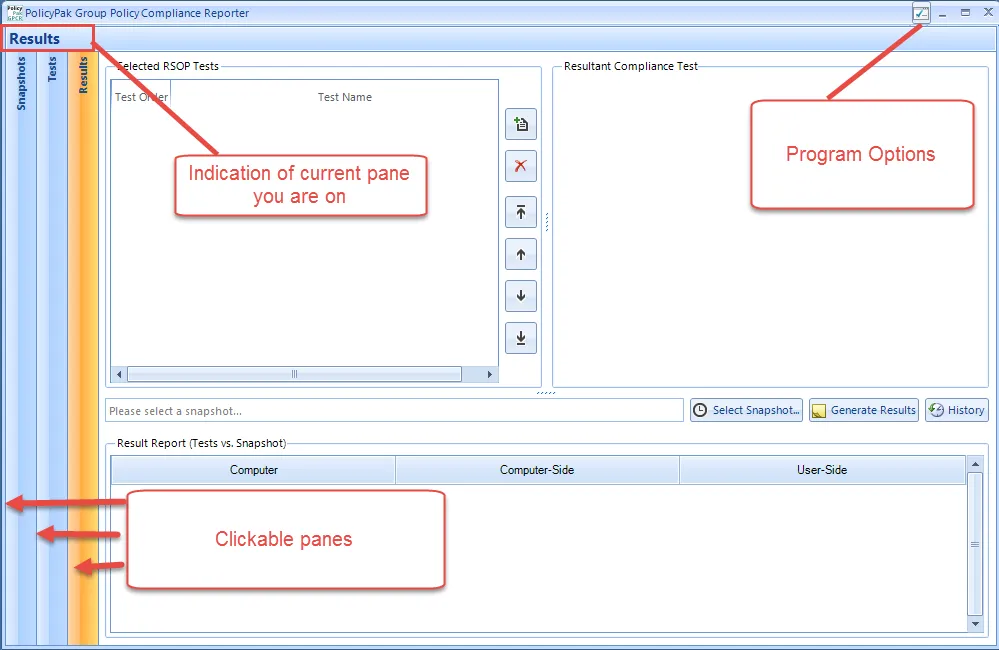
Figure 11. The Results pane of the GPCR client (admin console).
Endpoint Policy Manager GPCR starts on the Snapshots pane. We'll start on this pane and move through each of the panes in the sections below.