How does Endpoint Policy Managerhandle right-click menus in Windows 11 / Why does "Copy with Endpoint Policy Manager SecureCopy™" always show in Windows 11?
As of builds 24.1 and onward, Netwrix Endpoint Policy Manager (formerly PolicyPak) CSE fully supports Windows 11 style right-click menus.
However, you might notice that Copy with Endpoint Policy Manager SecureCopy™ always shows, regardless if the Endpoint Policy Manager SecureCopy function is used or not. Indeed, even if there are no rules at all, you will still see the Netwrix Endpoint Policy Manager menu and Copy with Endpoint Policy Manager SecureCopy™.
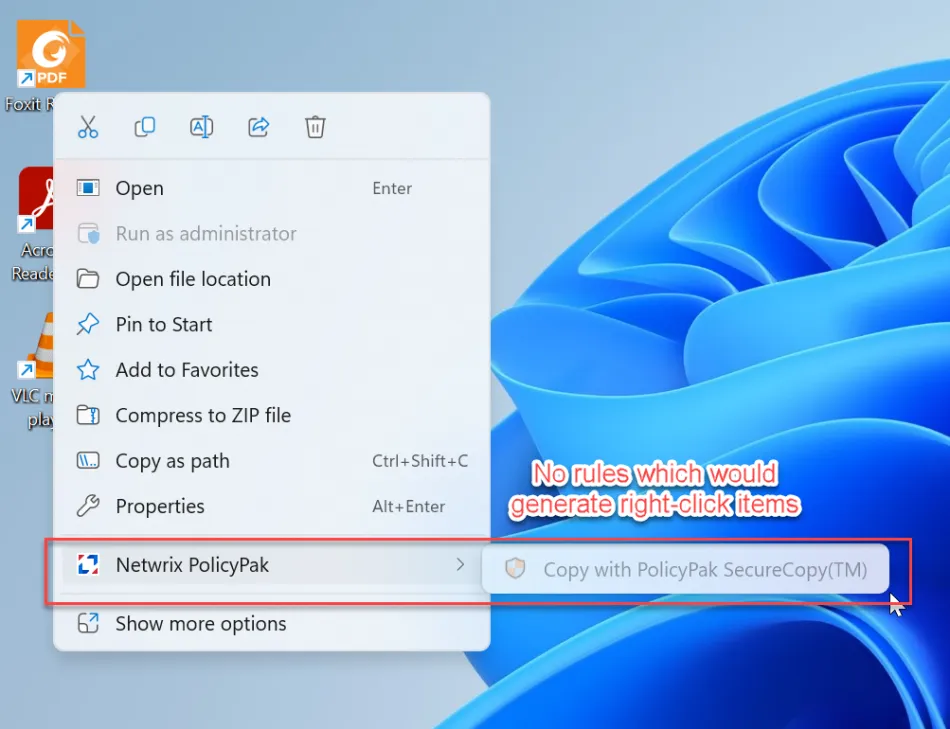
If you add other options which use the Netwrix Endpoint Policy Manager right-click menu, you will see those correct (available, un-gray) options and also the Un-used (un-available, grayed) Copy with Endpoint Policy Manager SecureCopy option.
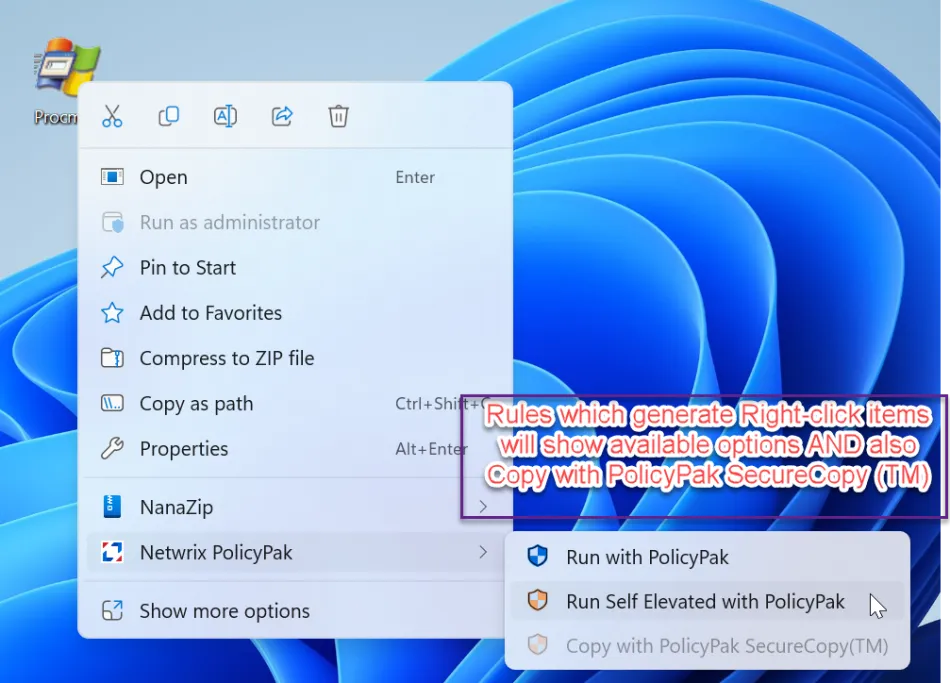
Only after Endpoint Policy Manager SecureCopy™ is available, will that option become un-gray and usable.
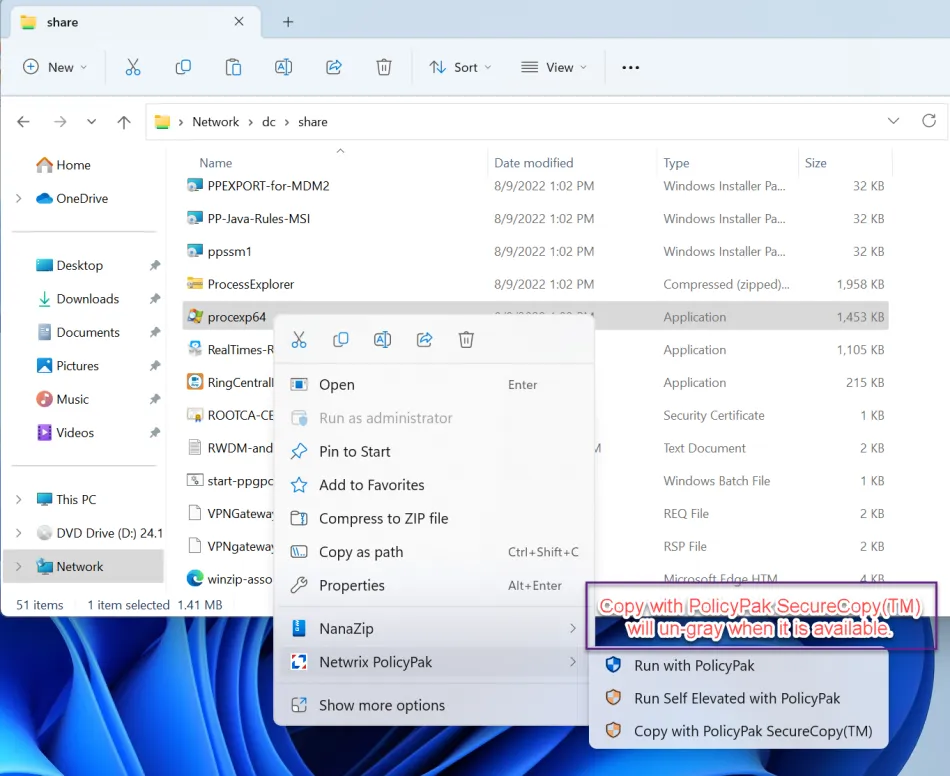
In other words, Copy with Endpoint Policy Manager SecureCopy will always show in Windows 11, whether it is available (Ungray) or unavailable (Gray.)
This is because Windows 11 requires at least one option to always be the anchor for the right-click menu. Without an anchor item, the right-click fly-out menu doesn't work as expected.
This is a limitation in Windows 11. If this behavior changes or improves in Windows 11 (or later), we will update this article.