Change Email
Email changes are not instantaneous. They must be confirmed by the original email address and the target (changed) email address. Once you submit the new email address, you get a request sent by email to that address.
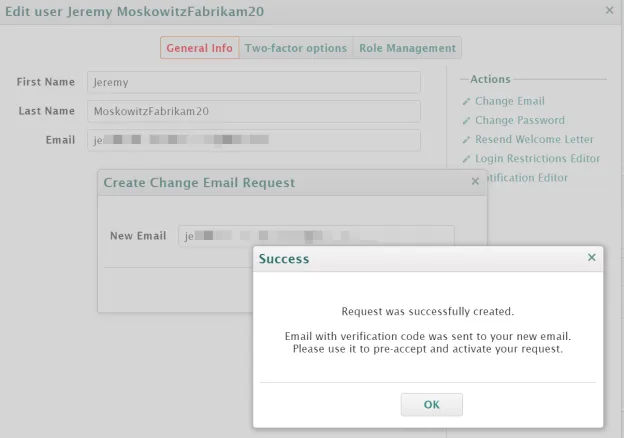
Next you must select Pre-Accept.
The new email address will get a confirmation email with a two-factor authentication (2FA) style code.
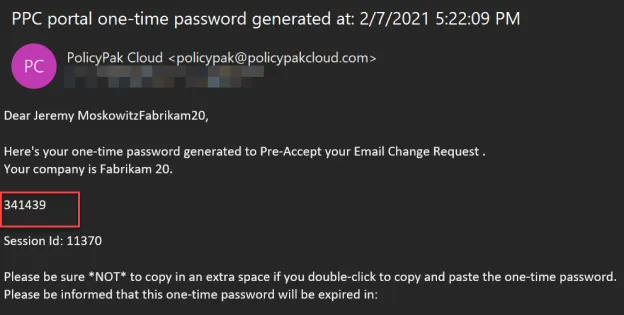
Enter the code in the dialog box to continue.
Next, the original email address also needs to be confirmed.
Once accepted, another email is sent to the original email address with a 2FA style code. That code needs to be entered as well to confirm the change.
You will then be immediately logged out and must log on with the new email to continue.