What editors are there in Endpoint Policy Manager Cloud (and when would I need a "Fake DC" to do editing?)
Part 1: Why we recommend a "Fake DC" and joined Windows 10 machine
First, we always recommend that Endpoint Policy Manager Cloud customers have an “Fake DC” and joined Windows 10 machine via domain join for Testing Purposes.
The idea here is that if you can play with a Domain Joined Windows 10 PC to see how things work. It should always work with Endpoint Policy Manager Cloud as well, but there are some exceptions.
Therefore, having a very small two computer test lab with a DC and joined Windows 10 machine is always advised.
Another easy option is to use VMware Workstation or Hyper-V to create a two computer test and export station.
For a good overview, you can check our videos on Endpoint Policy ManagerCloud, particularly the ones on requirements and procedures to get started. You can find the videos at the Video Learning Center
Part 2: MMC vs in-cloud editors
We are always making improvements and additions to Endpoint Policy Manager Cloud with regard to in-cloud editors.
Before we show the current table of what is possible in Endpoint Policy Manager Cloud editors, you should know that there will always be more things you can edit with the MMC snap-in editors than you can with Endpoint Policy Manager Cloud.
For instance, we have Endpoint Policy Manager Least Privilege Manager editors in both MMC snap-in and also in Endpoint Policy Manager Cloud. But the advanced features of the Endpoint Policy Manager Least Privilege Manager editor are only available in the MMC snap in, and are not scheduled to be in Endpoint Policy Manager Cloud editors anytime soon.
Part 3: Known issues
Additionally, while most other editors will be ported over, we have decided we are not porting over Endpoint Policy Manager Application Manager editor to Endpoint Policy Manager Cloud. To make those kinds of policies, you will always need an editor station.
Part 4: XML "round trip"
Additionally, you should be able to take any Endpoint Policy Manager Cloud XML and download it and use it within the MMC snap in and vice versa. Because the MMC editor will likely be more advanced than the Endpoint Policy Manager Cloud editors, again, it’s strongly recommended you have an editing machine available to you in case some feature is not available in the in-cloud editor.
Part 5: Endpoint Policy Manager in-Cloud Editors
This information is subject to change without notice. For an up to date verification of what is available simply log on to PPC and click Create and link a new Policy… and see what policy types are available to create.
Here’s an example. Black text are policy types which are available. Grayed out items are not available yet. Some policy types might be some percent complete, or might never be ported over at all.
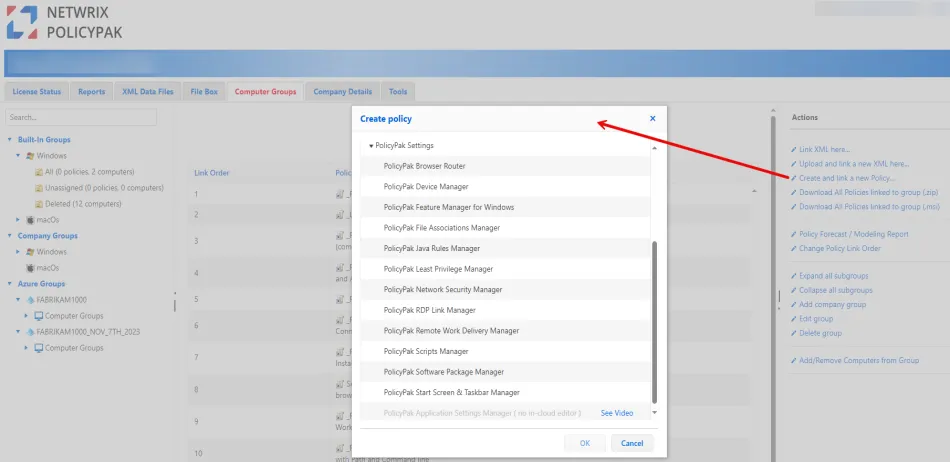
Lastly, here is the table of what’s currently in Endpoint Policy Manager Cloud editors and our own self-assessed ranking of Percent complete.
The goal is to put the most important items in the Endpoint Policy Manager Cloud editor, but keep in mind you may also need an editing station.
| Component | Percent Complete in Endpoint Policy Manager Cloud | Notes |
|---|---|---|
| Endpoint Policy Manager Application Manager | 0% | Endpoint Policy Manager Application Manager support is NOT expected to be ported over to Endpoint Policy Manager Cloud. |
| Endpoint Policy Manager Admin Templates Manager / Microsoft Admin Templates / ADMX | 100% | You can also import your own ADMX files. |
| Endpoint Policy Manager Security Settings Manager / Microsoft Group Policy Security Settings | 85% | All Security Settings supported EXCEPT: Wired Network, Wireless Network, Network List Manager, IP Security, Advanced Audit Policy,Restricted Groups |
| Endpoint Policy Manager File Associations Manager | 100% | |
| Endpoint Policy Manager Browser Router | 100% | |
| Endpoint Policy Manager Scripts Manager | 100% | Full in-cloud Endpoint Policy Manager Cloud editor |
| Endpoint Policy Manager Least Privilege Manager | 85% | .EXE, SecureRun, Control Panel |
| Endpoint Policy Manager Feature Manager for Windows | 0% | |
| Endpoint Policy Manager Java Rules Manager | 100% | |
| Endpoint Policy Manager Start Screen & Taskbar Manager | 0% | |
| Endpoint Policy Manager Remote Work Delivery Manager | 50% | PP Cloud editors are special; but we will let you ADD / Upload on-prem policies, and they will work. But you cannot edit them in PP Cloud. Only ADD/REMOVE on-prem policies. |
| Endpoint Policy Manager RDP Link Manager | 100% | |
| Endpoint Policy Manager VPN Manager | 0% | |
| Group Policy Preferences Shortcuts | 100% | |
| Group Policy Preferences Drive Maps | 100% | |
| Group Policy Preferences Printers | 100% | |
| Group Policy Preferences Registry | 100% | |
| Group Policy Preferences Services | 100% | |
| Group Policy Preferences Environment Variables | 100% | |
| Group Policy Preferences Local Users and Groups | 100% | |
| Group Policy Preferences Scheduled Tasks | 100% | |
| Group Policy Preferences Environment Variables | 100% | |
| Group Policy Preferences Services | 100% | If a service isn't built-in, you should create the policy with on-prem editor first, then upload to PP Cloud. |
| Other Group Policy Preferences items | 0% |