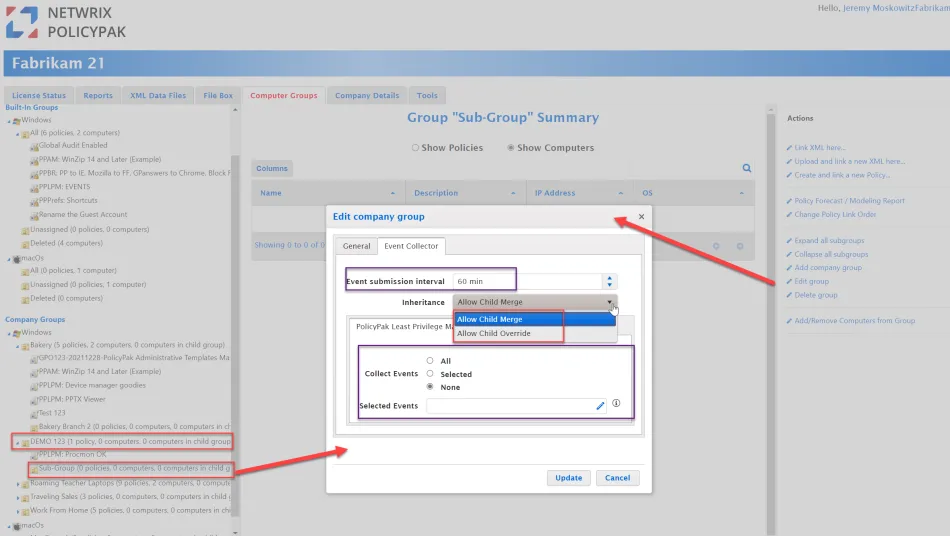How can I keep the same or specify different parameters for Event Collection for child groups? How does a computer behave if a member of multiple groups?
The default behavior is that a child group automatically inherits the parent's existing Event Collector configuration. This is called Allow Child Merge and is automatically put upon any new child group, as seen below.
If you want a different behavior in a child group than its parent, then change Event Collector | Inheritance to Allow Child Override then specify the event collection scheme you want, using the provided fields.
NOTE: If a single computer is a member of several groups with conflicting Event Collection settings, then the following rules apply:
- Event Submission Interval will be minimal of all group(s), meaning the lowest number in Event submission interval between all groups wins.
- Event Filters will be merged. For instance, if Computer1 in GROUP A has Events 101-105, 108 and same Computer1 in Group B has 102-106, 110 the final result of event IDs to be uploaded is 101-106, 108, 110.
- If any group of which a computer is a member has the Collect Events filter set to All, then the previous rule doesn't apply. All always takes precedence.