Concepts, Logons, and Downloads
In this section, you'll learn about:
- The basic concepts of Netwrix Endpoint Policy Manager (formerly PolicyPak) Cloud
- Logging on to Endpoint Policy Manager Cloud
- The Endpoint Policy Manager Portal and downloading on-prem software from the Portal
- Setting up an on-prem test lab
It is very easy to get started with Endpoint Policy Manager Cloud, and you can be up and running within minutes.
Endpoint Policy Manager Cloud Concepts
Endpoint Policy Manager Cloud is, at its core, a way to deliver directives (XML data files) from the Endpoint Policy Manager Cloud service to client machines, where they are received and processed for the directives you have licensed. Endpoint Policy Manager Cloud can be used with or without Active Directory.
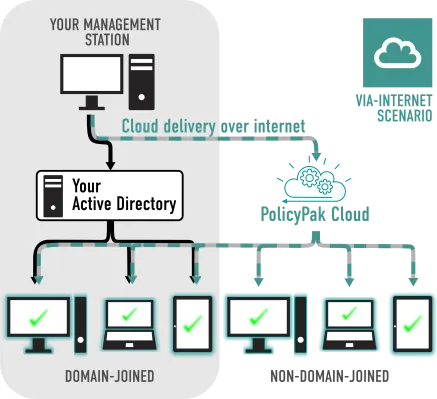
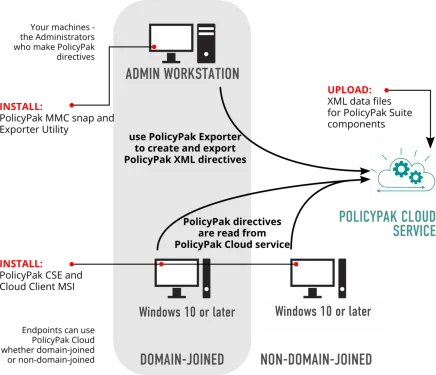
Below are some Endpoint Policy Manager Cloud concepts:
- Admin management station - This is a Windows system which is able to create a directive. This Windows system connects to Endpoint Policy Manager Cloud and uploads directives.
- Directives - These are files that contain instructions to perform work. All Endpoint Policy Manager Cloud directives are XML data files you create.
- ComponentsThese are the various functions that Endpoint Policy Manager can perform. For instance, Endpoint Policy Manager Least Privilege Manager, Endpoint Policy Manager Browser Router, and so on, are components.
- In-cloud editorsThese are graphical editors you can use within Endpoint Policy Manager Cloud to create directives (XML data files).
- MMC editorThis is the same Admin Console tool an on-prem customer would typically use to create directives and deploy them via Group Policy Object (GPO). This is needed to create directives when there are no corresponding in-cloud editors.
- License poolThis is how many computers (maximum) you are licensed to use with Endpoint Policy Manager Cloud.
- LicenseOne computer's use of Endpoint Policy Manager Cloud.
- Endpoint Policy Manager Cloud clientThe agent you install on a client computer to join your Endpoint Policy Manager Cloud account and claim a license. It's the only thing you need to install on the client machine, and when you do, the client-side extension (CSE) will be automatically downloaded and will begin to process directives.
- Endpoint Policy Manager CSEThis is the processing piece of PolicyPak. It is automatically downloaded after the Endpoint Policy Manager Cloud client is installed on the machine. The CSE performs the work of processing Microsoft GPOs (as XML directives) and also Endpoint Policy Manager directives (as XML directives).
- EndpointAny Windows machine running any currently supported version of Windows 10. The computer may or may not be domain-joined.
Operationally, there are no server requirements of any type with Endpoint Policy Manager Cloud. You don't need to build anything to actually use Endpoint Policy Manager Cloud. You can use Endpoint Policy Manager Cloud with or without Active Directory. Endpoint Policy Manager Cloud doesn't require Group Policy, SCCM, or any on-premise software. Remember: Endpoint Policy Manager Cloud is the delivery mechanism for your policies.
With that being said, we strongly recommend you create a small on-prem test lab (more on this later) that contains one domain controller and one domain-joined Windows 10 machine. When you do this, you will be able to perform small-scale testing and troubleshooting (taking Endpoint Policy Manager Cloud out of the equation if necessary). Additionally, because not all of PolicyPak's components have in-cloud editors, you may need to create directives using the MMC console first, then export them and use them with Endpoint Policy Manager Cloud afterward. We go into this important topic in more detail later.
Tip: When you use the Endpoint Policy Manager Cloud service, you can deliver any Endpoint Policy Manager setting plus nearly any Microsoft Group Policy setting, even to non-domain-joined machines.