Which variables can I use in the Browser Router Advanced Blocking Message?
A customer blocking message is optional. If you don't make any changes, the default looks like this:
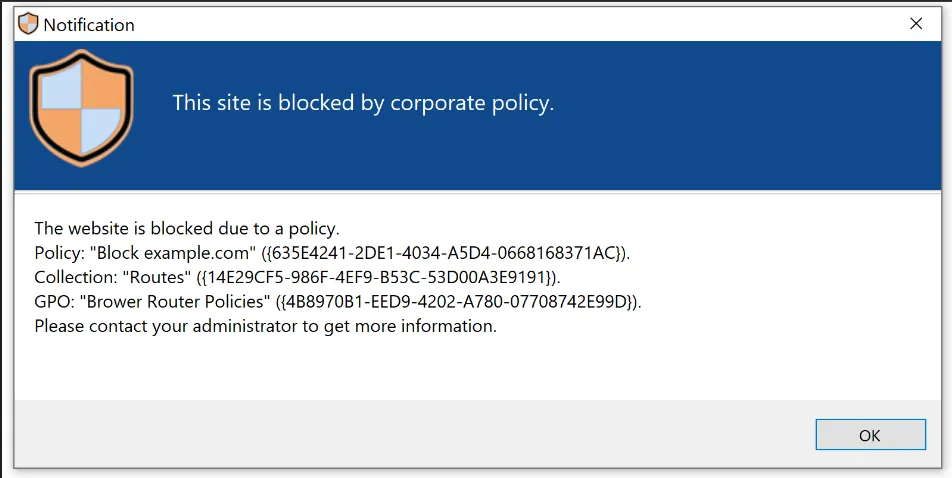
However, you can change the default Endpoint Policy Manager Browser Router Block policy and use variables we provide.
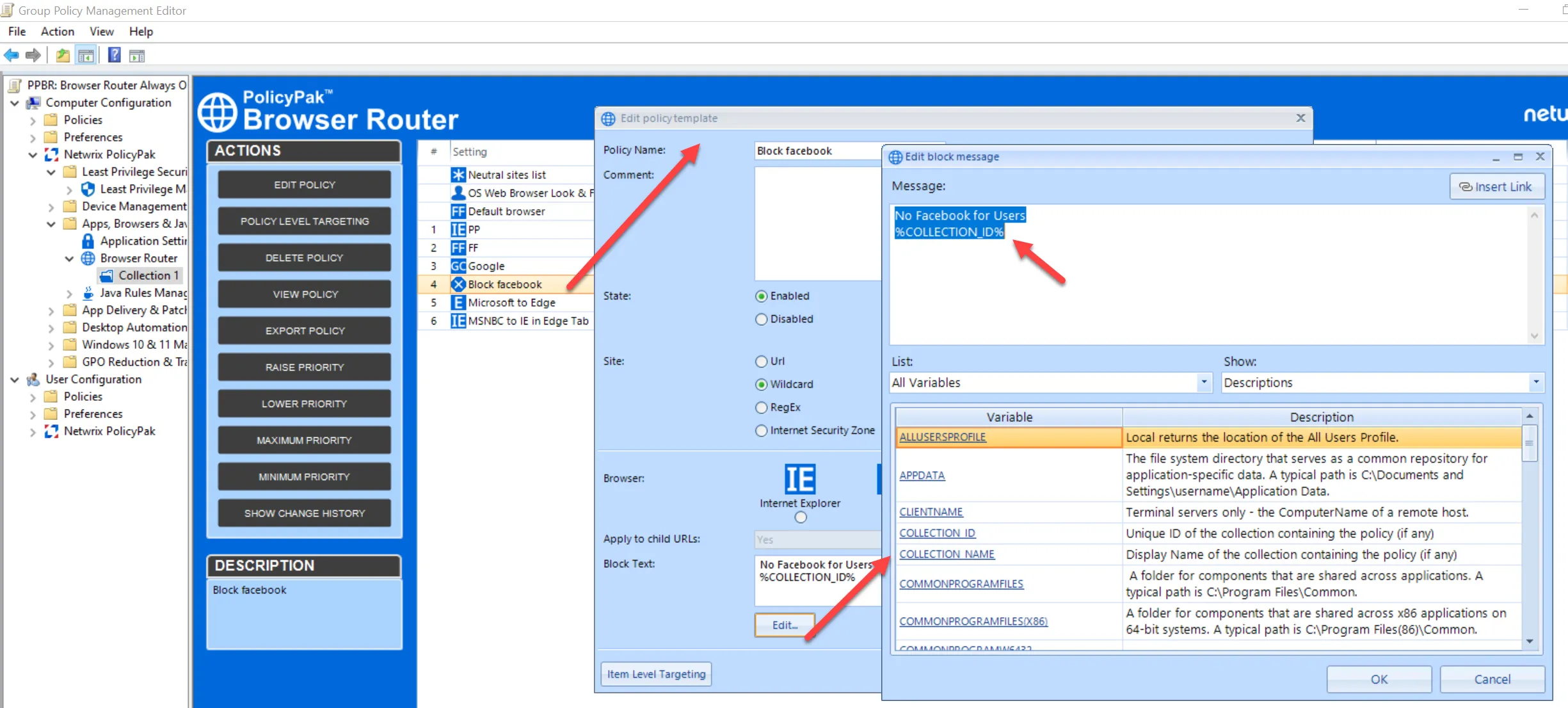
The advanced block message must support both the environment variables for the current user and the context variables listed below:
%COLLECTION_ID%%COLLECTION_NAME%%CSE_VERSION%%DATE%%DATE_UTC%%GPO_ID%%GPO_NAME%%POLICY_ID%%POLICY_NAME%%TIME%%TIME_UTC%
The popup title must be set to Notification and the caption text must be set to The site is blocked by a corporate policy.
The following is a sample of the code used for the default Advanced block message. You may use this as a template and make your own:
The website is blocked due to a corporate policy.
Policy: %POLICY_NAME% ({%POLICY_ID%}).
Collection: %COLLECTION_NAME% ({%COLLECTION_ID%}).
GPO: %GPO_NAME% % ({%GPO_ID%}).
Please contact your administrator to get more information.