Modifications to Existing Elements
We've already seen how to move handles around so that all text in a dialog box is shown. However, other elements also allow for quick, easy manipulation. You can move items around the page, increase the size of a tab, and more. You might also want to change captured graphics, for example. Selecting the graphic and selecting the "…" icon allows you to select a new bitmap. This action is shown in Figure 75 and Figure 76.
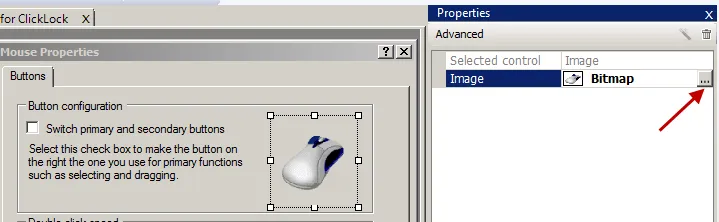
Figure 75. Modifying captured graphics.
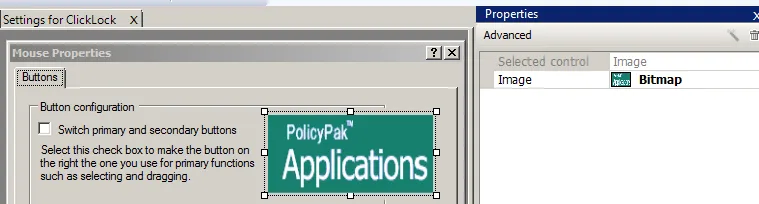
Figure 76. New graphic.