Using DesignStudio Tools
In this section, you'll learn how to do the following with Netwrix Endpoint Policy Manager (formerly PolicyPak) DesignStudio:
- Set up and configure Endpoint Policy Manager DesignStudio options (
Tools|Options) - Find unconfigured elements in our AppSet (
Tools|Show Elements List) - Perform a global search and replace for elements and text within our AppSet
(
Tools|Global Search and Replace) - Merge AppSets (
Tools|PXML Merge Wizard) - Compile multiple AppSets at once (
Tools|Batch Compile) - Preview an existing AppSet (
Tools|Pak Preview)
You can see the list of items from the Endpoint Policy Manager DesignStudio Tools menu in Figure 164.
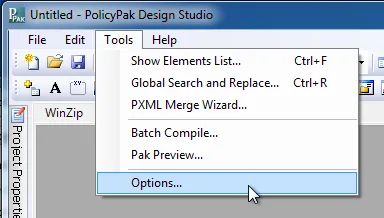
Figure 164. DesignStudio Tools menu.