Deleting Stray Elements
You might want to use the Hierarchy tab to look within each tab for stray or odd elements. In Figure 158, you can see the Toolbar tab is being inspected. There is an unnamed element in the tab that appears to be a graphic. However, that graphic isn't being used or even displayed. This could be because extra elements were captured in the capturing process, a frame overlaps an element, or some other undesired behavior is occurring. In this case, since the graphic isn't being used, it can be deleted. You can right-click on the element in the hierarchy on the right or on the tab and then delete it.
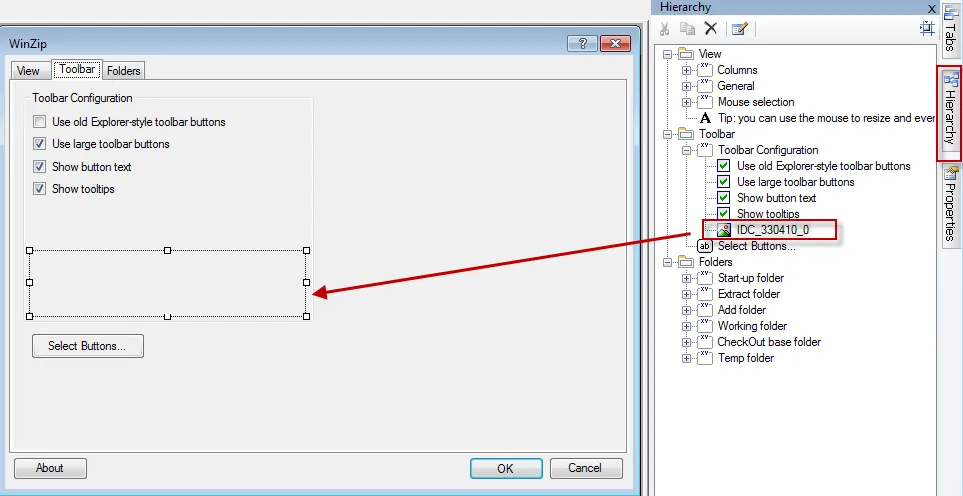
Figure 158. Deleting stray elements with the Hierarchy tab.