Populating Known Values
The Configuration Wizard's job is to quickly learn what registry changes or file changes any configuration item might have. After the Capture Wizard is complete, the UI might be known, but it is still unknown what happens when you actually click a checkbox, click a radio button, or slide a slider. Therefore, DesignStudio has to make some initial assumptions about what a checkbox or any other element does. You can see the basic properties of an element just by clicking on it, as shown in Figure 112. The figure shows that the data key, data value, on value, and off value settings are not known.
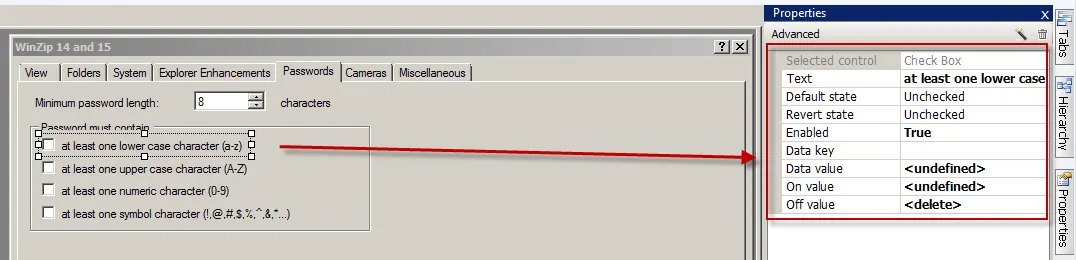
Figure 112. The basic properties of an element.
Once you've run the Configuration Wizard for that element, however, all the known values are automatically put in place, as shown in Figure 113.
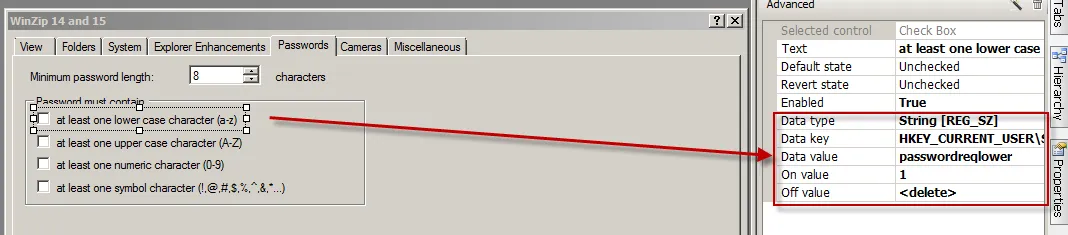
Figure 113. The Configuration Wizard inputs the known property values.