Font Browsers
Buttons can also be converted to font browsers, as shown in Figure 139.
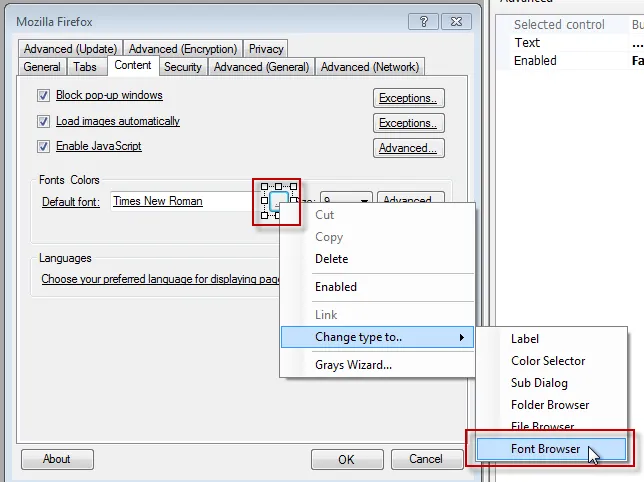
Figure 139. Converting a dialog to a font browser.
A font browser button requires at least one text box, or ideally two text boxes, to work. If no text boxes are available on the page, you are not allowed to configure the Font Browser button, as shown in Figure 140.
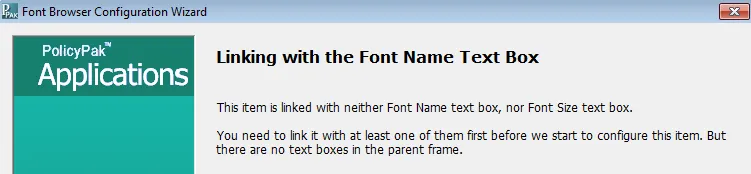
Figure 140. Configuring a dialog to a font browser requires at least one text box.
The first text box is used to fill in the actual font name automatically with the Font Browser button. The second text box may or may not be used to fill in the font's size. In the Firefox example below, the "Default font" text box will be used for the font name. However, it has its own separate dropdown control for the size. In this case, the Font Browser Configuration Wizard will ask you which text box you want to use for the font name, as see in Figure 141.
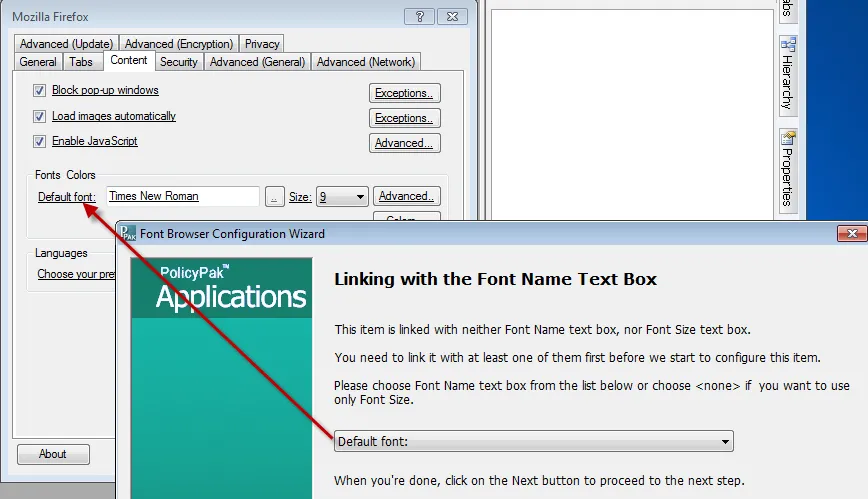
Figure 141. Selecting the font name.
If a second text box is available on the page, you are asked if you would like to use it for the font size. Otherwise, it is assumed that another element on the form will control font size, like it is here with the Size dropdown menu.