Items That Use HKEY_Local_Machine
Endpoint Policy Manager Application Settings Manager has a facility to deploy registry keys to
HKEY_Local_Machine. This can come in handy if you are trying to manage an application that runs as
a service and has entries only in HKEY_Local_Machine. You set the project up as shown in Figure
213, then define the data root with a node within HKEY_Local_Machine.
Figure 213. Defining the data root as HKEY_Local_Machine.
However, when you do, you'll be prompted with a message suggesting that this might or might not work as shown in Figure 214.
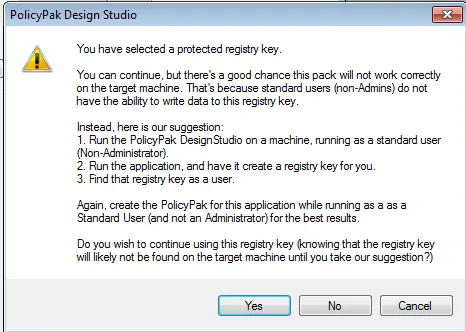
Figure 214. The warning when defining the data root as HKEY_Local_Machine.
If you are sure that the application's value is best suited for HKEY_Local_Machine, you can safely
ignore this warning.
NOTE: You'll get the same message for applications that store most of their settings in
HKEY_Current_User, but have a handful of settings in HKEY_Local_Machine.
Acrobat Reader is an example in which most settings are in
HKEY_Current_User\Software\Adobe\Acrobat Reader\10.0, but the updater settings are stored within
HKEY_LOCAL_MACHINE\SOFTWARE\Adobe\Adobe ARM\1.0\ARM in the iCheck setting.