Index Maintenance
This feature is only available for ‘Superusers’.
You may need to reprocess content or even clean the environment on a large scale — for example, after a large amount of content has been deleted, or after configuring a DQS environment. In such scenarios, index should also be maintained — to ensure data consistency. To automate maintenance operations, you can use a built-in tool named Cleaner.
Follow the steps to launch the Cleaner tool.
- Open NDC Management Web Console.
- Navigate to Settings > Config and click Run Cleaner.
- Then follow the steps of Index Maintenance wizard.
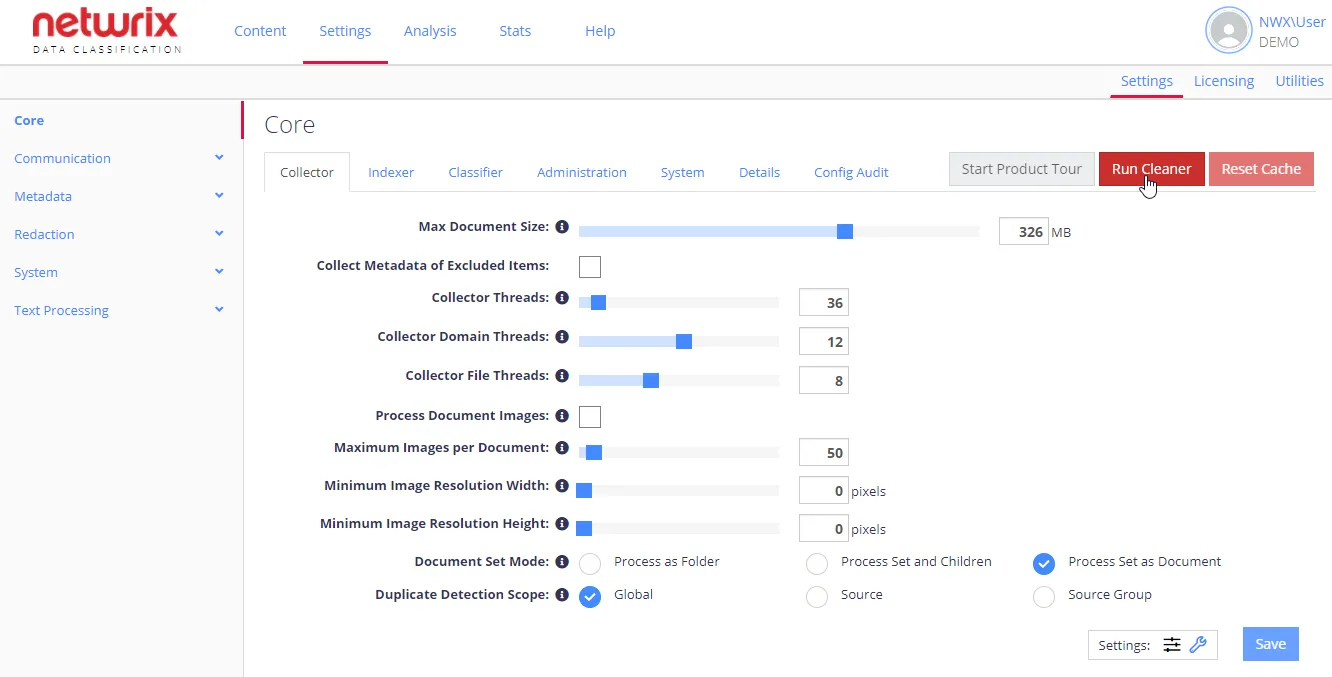
See next: