Queued and Custom Reports
Queued Reports
When large search exports are run the report may take some time to compile, in this instance the background processes create the report and make it available for download via the Queued Reports dashboard. Reports can be deleted prior to, or after, processing as well as downloaded as many times as necessary.
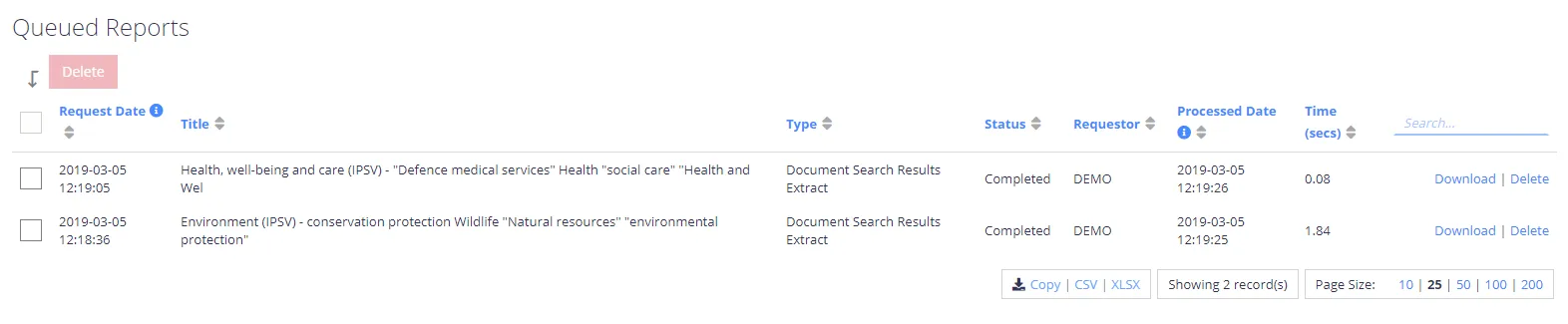
Plugins for Custom Reports
While there are a number of reports included in the product by default, it is also expected that specific business needs may arise that require reporting not covered by the default reports. With this in mind, you can create custom report using Plugins. Once the custom report plugin is deployed, the report will appear in the main reports list (with the built-in reports). A sample plugin incorporates:
- Custom Parameters
- Custom Filters
- Report Sorting
- Paging
Usually, the application communicates with a server running the administration Web console. To assemble and combine the search results required for reporting, the NDC server will automatically communicate with the other servers in the cluster.