Add a Content Source
To start processing your data, you need to add a corresponding content source to the Netwrix Data Classification scope.
Follow the steps to add a content source.
Step 1 – In administrative web console, navigate to Content →Sources → General and click Add to launch the Add source wizard.
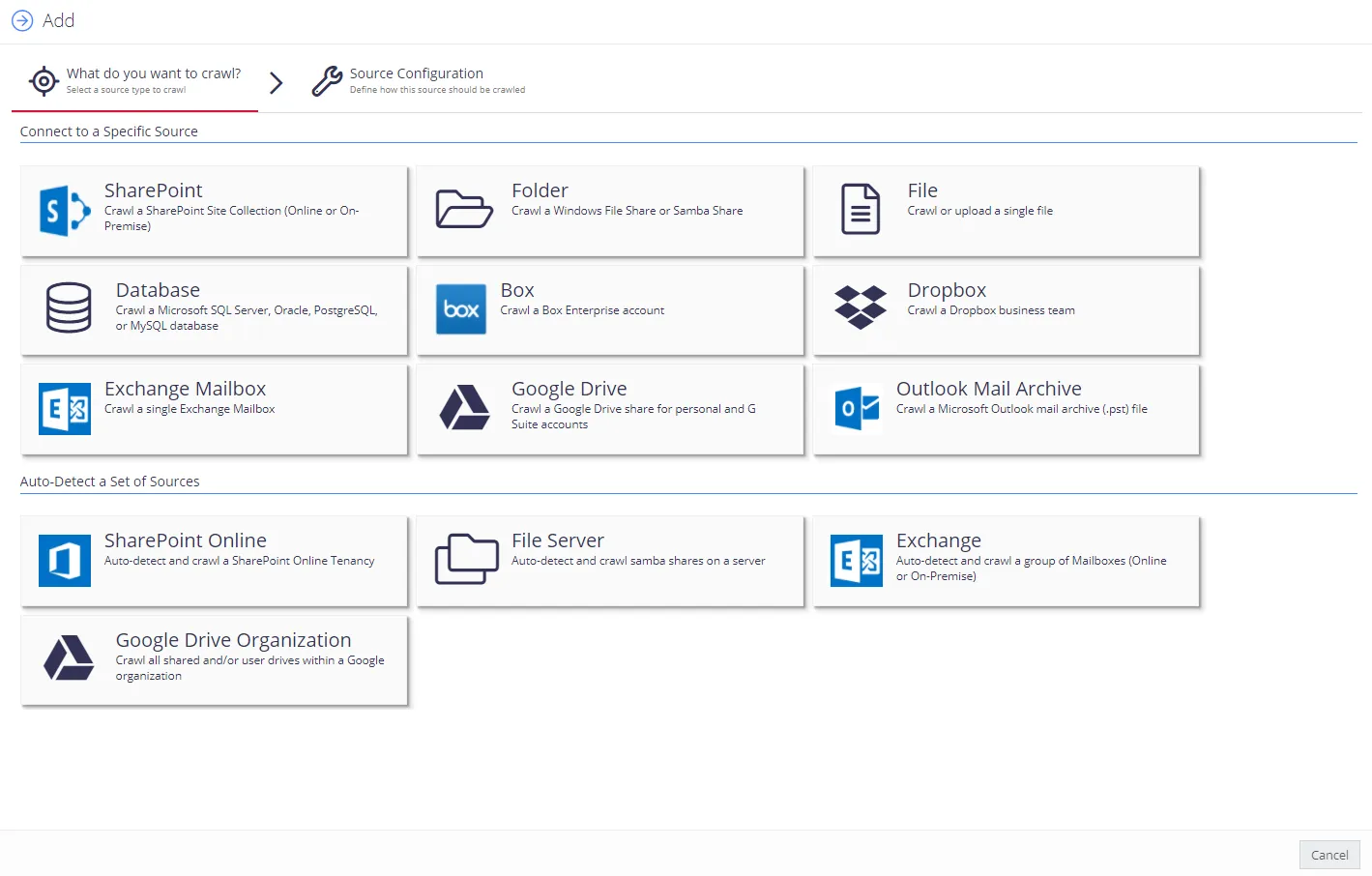
Step 2 – Select the source you need and configure its settings. See detailed instructions for the sources:
- Box
- Add Single Database (Microsoft SQL Server or Oracle database)
- Dropbox
- Exchange Server or Exchange Mailbox
- File System (includes Folder and File)
- Google Drive Source
- Outlook Mail Archive
- SharePoint or SharePoint Online
All your content sources will be listed in the Sources section.
NOTE: When adding a source or managing source configuration, the most commonly used source settings are displayed by default. However, some source types have additional configuration options that can be displayed by clicking the Advanced Settings ("wrench" icon). You can allow these advanced settings to be always shown to authorized users. Users and Security Settings