Content Sources
A content source in terms of Netwrix Data Classification is a repository of data to be crawled and classified. Each content source has an individual configuration and, where appropriate, credentials.
For adding and managing content sources, use the Content Configuration→Sources area of the Netwrix Data Classification management console.
IMPORTANT! To access the Sources area, users require sufficient rights. See the User Management section for more information.
You can manage the individual content sources or organize them into source groups, which are used as logical containers.
NOTE: You can configure the unlimited number of sources to work with.
See next:
Narrow Data Collection Scope
Inclusions and exclusions provide a granular way of limiting collection scope to a specific set of documents within a content source.
This functionality is currently supported for the following source types:
- Exchange
- File System
- Google Drive
See next:
Content Configuration Overview
Content Configuration section in Netwrix Data Classification management console includes the following areas
- To add and manage the content systems you want to index, click Sources .
- To work with the data classification taxonomies, click Taxonomies.
- To configure automated workflows that will be triggered upon classification results, click Workflows.
IMPORTANT! To access the Sources area, users require sufficient rights. See the User Management section for more information.
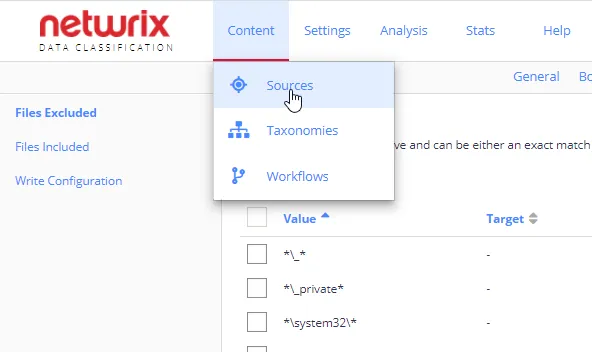
See next: