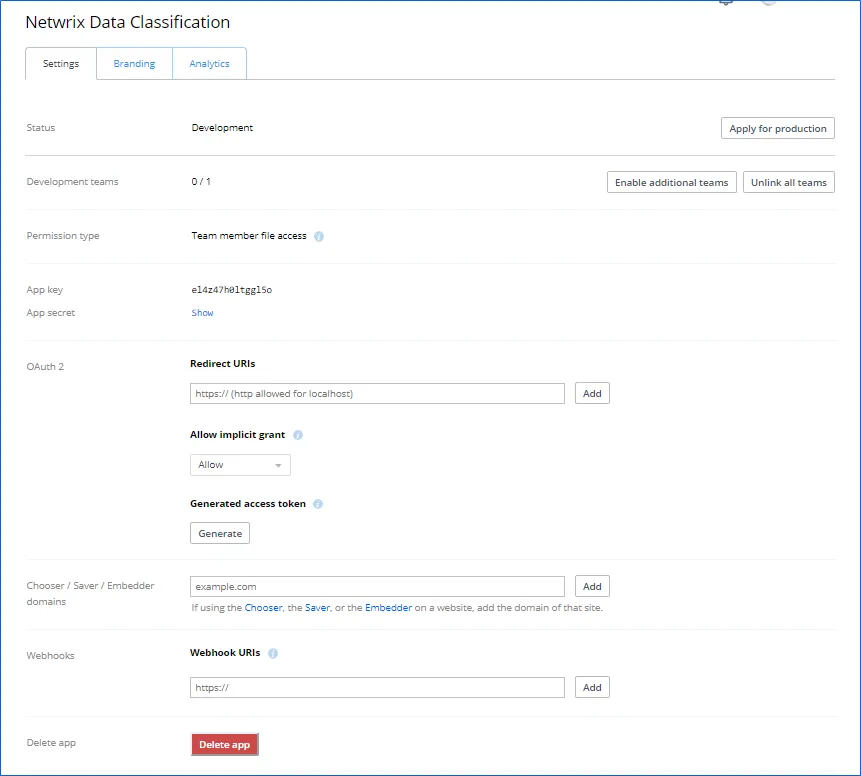Configure Dropbox for Crawling
Netwrix Data Classification connects to and crawls a Dropbox source via a custom Dropbox app, created within Dropbox management console.
You will need to create a Dropbox App and authorize it. Do the following:
- Select Create apps.
- Generate Access token
To create a new app
To create a new app, you should sign in to Dropbox cloud using a Dropbox Business account with administrative rights. Refer to Dropbox documentation for more information on the accounts and rights.
-
Navigate to https://www.dropbox.com/developers/apps/create
-
Select Create apps.
-
On the Choose an API step, select Scoped Access.
-
On the Choose the type of access you needstep, select Full Dropbox type.
-
Provide a name for your App. For example, Netwrix Data Classification.
NOTE: Remember to agree with Dropbox API Terms and Conditions.
-
Click Create app.
To authorize your app
-
Once your App has been created, navigate to the Permissions tab.
-
Select the following permissions and click submit.
- account_info.read
- files.metadata.write
- files.metadata.read
- files.content.write
- files.content.read
- sharing.read
- team_info.read
- team_data.member
- team_data.team_space
- files.team_metadata.write
- members.read