MonitoredContent
You can decrease the Classifier load, targeting it at monitored content only. This means that you can schedule content to be automatically re-classified only when a specific condition or set of conditions are met, or with a minimum time period between runs.
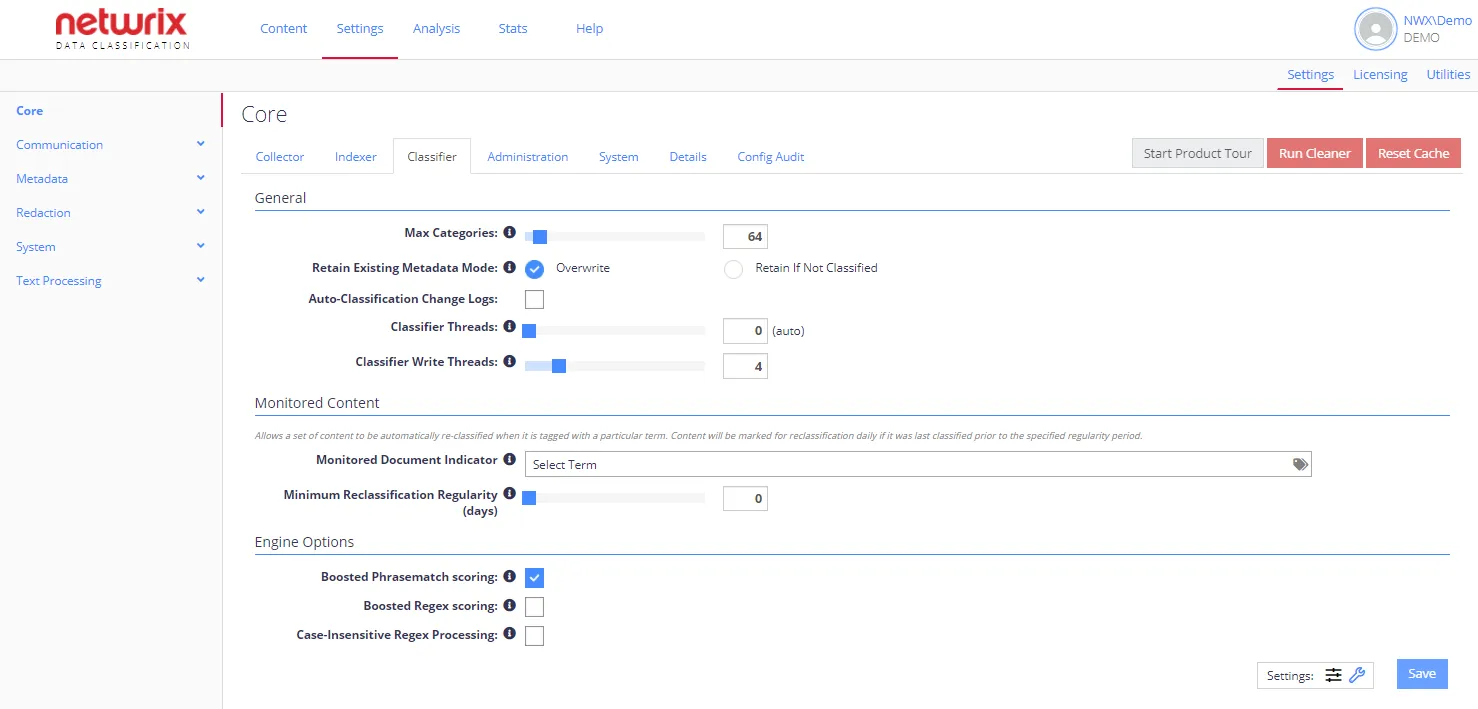
NOTE: Each option in this section has an associated “i” which describes the nature of the setting.
| Option | Description | Comment |
|---|---|---|
| Monitored Document Indicator | Content will be marked for automatic re-classification if it is tagged with a particular term. | Click on the tag icon to select the term that should be used to identify monitored content. |
| Minimum Reclassification Regularity (days) | Defines the minimum period to be used when re-classifying monitored content: from 1 to 180 days, default is 1 day. | Content will be marked for reclassification if it was last classified prior to the specified regularity period. |
To re-classify content that meets specific conditions:
- Use tagging. Content will be marked for automatic re-classification if it is tagged with a particular term.
- In the Monitored Content section of System Configuration > Core > Classifier locate Monitored Document Indicator.
- Click on the tag icon, and in the Select Term dialog specify the term that should be used to
identify monitored content:
4. When finished, click Select, then in the Classifier settings window click Save,
To re-classify content with a minimum time period between runs:
- In the Monitored Content section of System Configuration > Core > Classifier settings window locate Minimum Reclassification Regularity.
- Default reclassification period is 1 day. Use the slider to adjust the value. Content will be marked for reclassification if it was last classified prior to the specified period.
- Click Save.