Classifier
The Classifier configuration tab contains the classification engine settings. By default, only standard options are displayed. To view advanced options, click the "wrench" icon at Settings in the bottom-right corner.
Each option has an associated “i” which describes the nature of the setting.
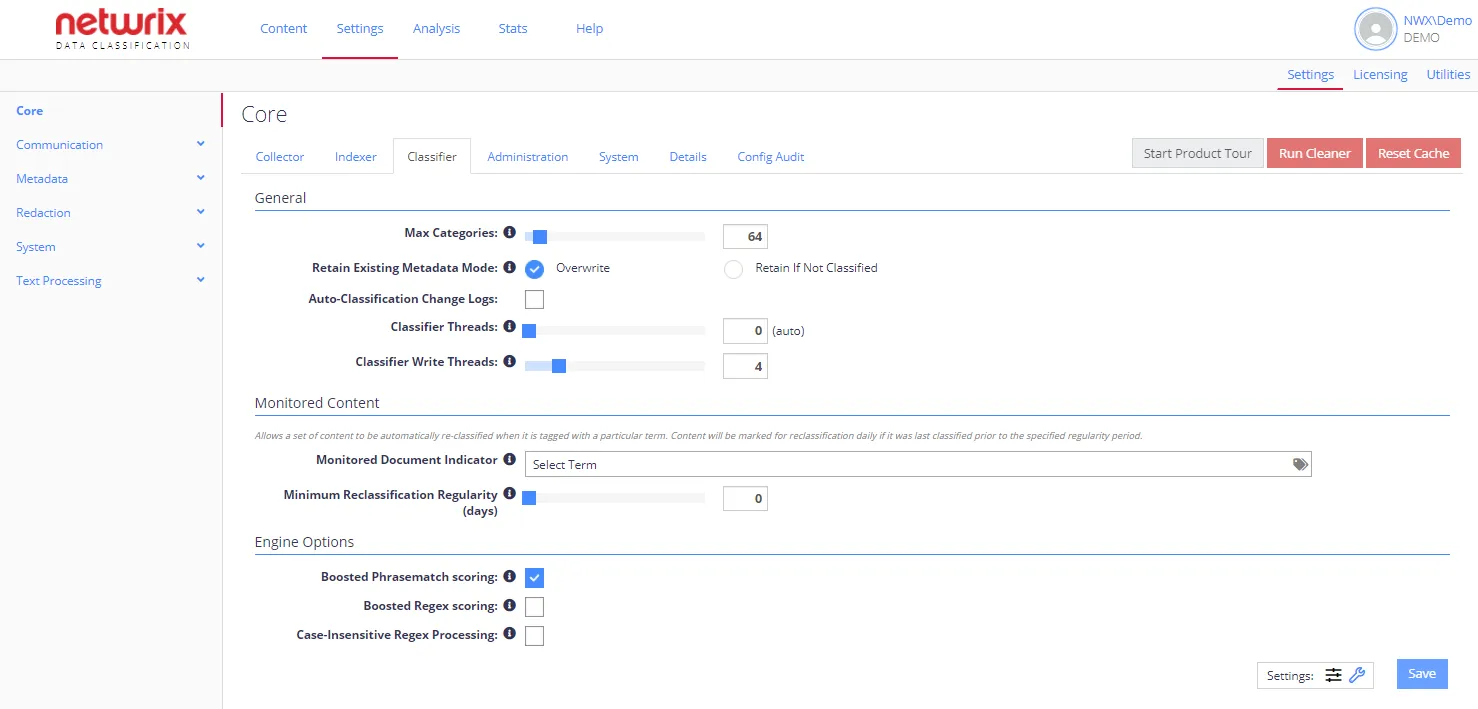
NOTE: To view a complete list of the Config settings, click the Details tab. The list also has an indication of the values that have been changed from the default setting.
The following options can be configured for Classifier:
- General Options
- You can decrease the Classifier load, targeting it at monitored content only. This means that you can schedule content to be automatically re-classified only when a specific condition or set of conditions are met, or with a minimum time period between runs.
- conceptClassifier App Options (advanced settings)
- Engine Options
You can also use the following option buttons:
- Start Product Tour—Run a product tour taking you around the key areas of the product.
- Run Cleaner—Run built-in tool to automate maintenance operations. See Index Maintenance for more information.
- Reset Cache—Force the QS caches to be reset.