Bulk Edit
The Bulk Edit link can be used to make changes to several clues at one time:

When this link is used the form changes into a grid editor and many values can be changes and saved in a single operation. To alter the Mandatory or Is Local settings for all terms quickly simply click the header text to toggle all checkboxes between enabled / disabled.
It is also possible to preview the changes made whilst in the bulk editor. The Preview functionality provides an indication of the number of documents affected, and the resultant score change:
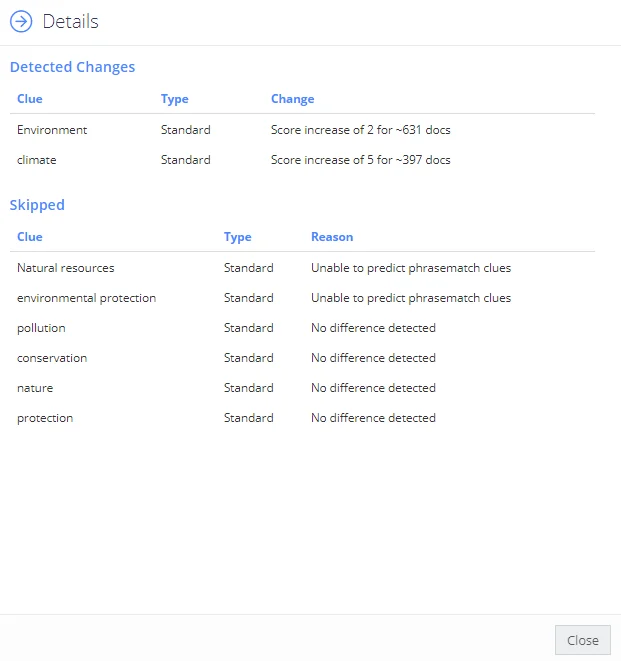
Bulk Import
Clues can also be imported in bulk from an Excel Spreadsheet (or input in bulk manually). The spreadsheet should contain 3 columns: Type (Standard, Case-Sensitive, Wildcard Phrasematch or Metadata), Clue Text and Score:
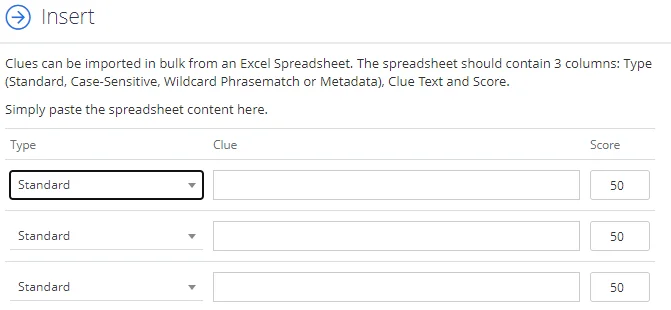
The Bulk Insert link is available on the Clues tab below the main entry grid.