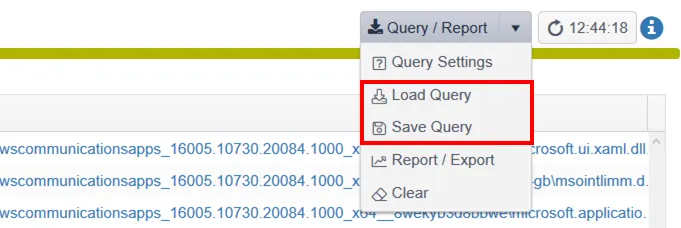Scheduling Automatic Reports
Once a filter has been defined it can be saved and given a name and, if required, an automatic schedule for generating regular reports. By default, the user saving the Saved Query will be the recipient for the notification/results email, but additional recipients can be added.
Use the on-screen Query/Report dropdown menu to adjust query filters and to export items, either on-demand or as a scheduled, regular report.
Query Settings
The Query option gives you an on-screen filter control panel like the pop-out Filter Panel.
- NOTE: Note: Press the OK button at the bottom of the window when done!
Load Query and Save Query work together – once you have your filters set-up as you want them, you can save these for re-use in the future.