Cloud Overview Tab
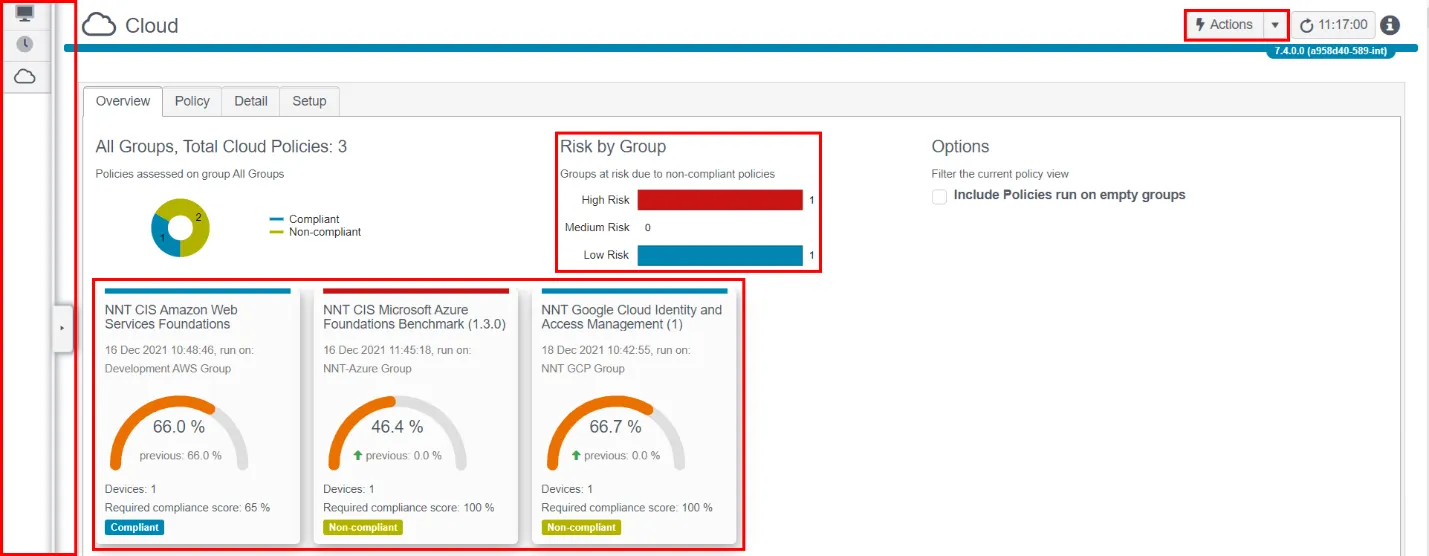
Actions Button:
To create a new Cloud Tracker report or group, click here.
Risk by Group:
Any Groups that have reported a score below your specified Compliance Report Score will be indicated here according to the Group's assigned Risk Score. See the Reports topic in the Netwrix Change Tracker Admin Guide for additional information. Click on any bar to see the details of poor-scoring Cloud systems.
Filter Pop-out:
Click in this area to reveal the Date, Time, Group, Device and Policy filters.
Policy Dashboardlets:
Shows current and previous scores for each policy group and an indication of whether compliance is improving, deteriating, or static, count of Cloud Systems being reported on and whether the group has met the threshold for compliance or not.
Click on the Dashboardlet tile to see the details behind the policy.