Installing Gen 7 Agent for Windows
The Hub API page must be entered together with Access Credentials.
By default the Agent username is ‘agent’ with password ‘passWord121’ but these can be changed. See the Users: User Administration topic for additional information.
By default the Agent will register using the Name of the server but there is an opportunity to customize this during installation or post-installation via an edit of the Hub Details file. See the First Run – HubDetails.xml File topic for additional information.
RECOMMENDED: During installation, this can also be performed on the Advanced Configuration step of the installation, and there is also an option to test agent connectivity.
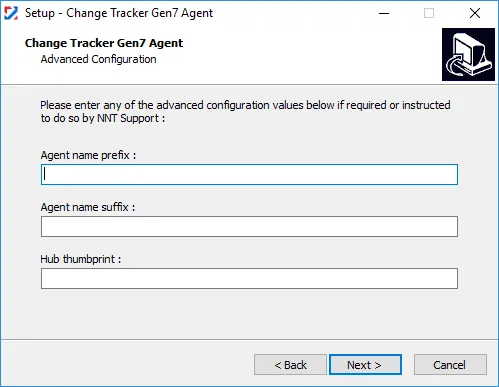
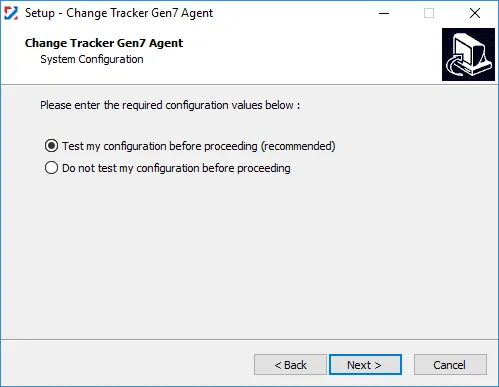
NOTE: In order to maximize performance, Gen 7 Agent operational files are located in %PROGRAMDATA%\NNT\gen7agent.service, similarly if you are ever required to provide the rolling-log.txt file to Netwrix Support this is where it is located. See the First Run – HubDetails.xml File topic for additional information on downloading the .xml file for agents.
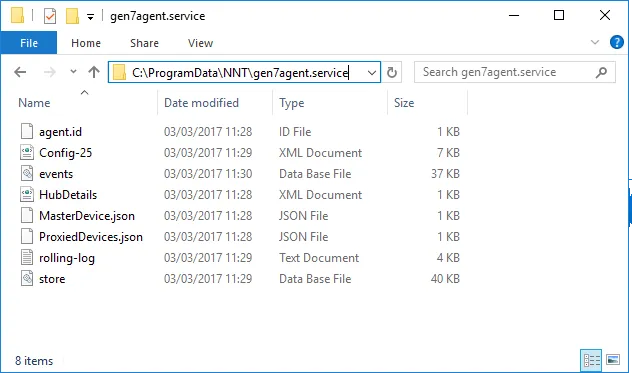
Run the Agent UI. See the Agent First Run topic for additional information.