HubDetails.xml File
The Agent configuration settings are controlled by the Hub during operations but the initial registration necessitates a basic config file for registration with the Hub.
The HubDetails.xml file includes some details unique to your deployment of Change Tracker , hence it requiring your intervention to make sure settings are as needed.
The key tags within the file are as follows:
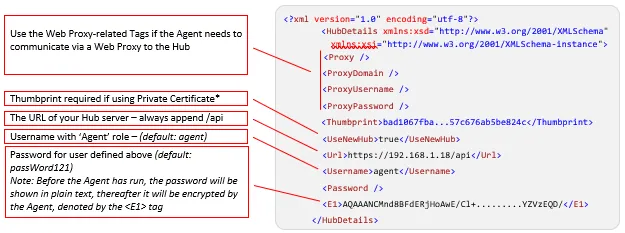
Remember, an unencrypted password means the Agent didn’t initialize and suggests a bad installation or .NET Framework issue – remember the Agent on Windows requires .NET Framework V3.5, Linux/Solaris requires the latest NNT Mono runtime. Gen 7 Agent also supports additional nodes – NamePrefix, NameSuffix.
*The Thumbprint uniquely identifies the Web Server certificate, see the Microsoft How to: Retrieve the Thumbprint of a Certificate article for more information.
Step 1 – Open IIS.
Step 2 – Select the server from the list on the left hand side.
Step 3 – Select Server Certificates.
Step 4 – Double click your certificate in the list to open the certificates permissions.
Step 5 – Open the Details tab.
Step 6 – Scroll to the bottom of the list and highlight the Thumbprint field.
Step 7 – The thumbprint value will then be displayed – transpose this to your HubDetails.xml file.
The next step is to check that there is network connectivity to the Hub URL from the Agent’s host.
NOTE: Where the Change Tracker Hub has been installed on a Windows/IIS platform then the Hub URL will be https://192.168.1.36.