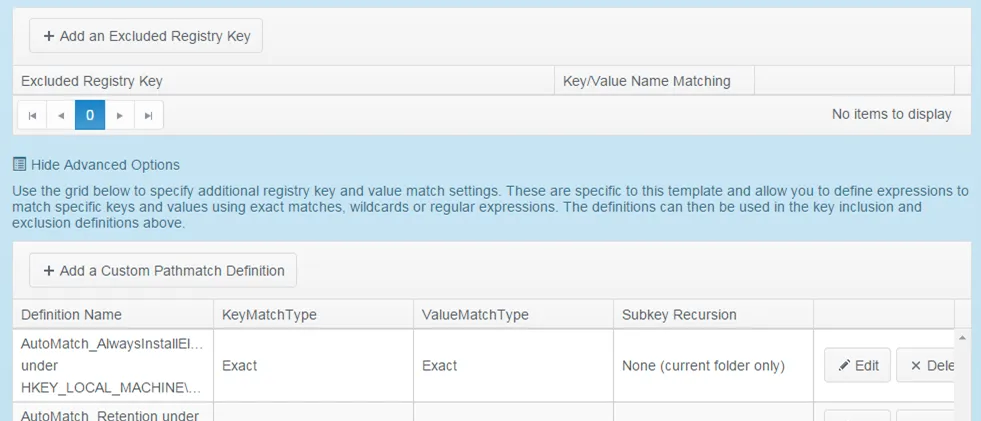Policy Templates: Registry
NOTE: This template applicable to Windows OS only.
The Windows Registry was designed as the core repository for configuration settings. Monitoring of Registry Keys and Values is another way to ‘fingerprint’ an application or device configuration state.
NOTE: To select a Registry Key to monitor, the best way is to use the Microsoft ‘regedit’ program (start -> run -> regedit). You can then browse all Registry Keys for the device and at any point use a ‘right click’ to access the tools menu which includes an option to ‘copy key name’. You can then paste the key name into the Compliance Hub field.
Click Add new registry key and type or paste the Key into monitor. Once you have added a Key to monitor, click Insert then Save Settings to Device.
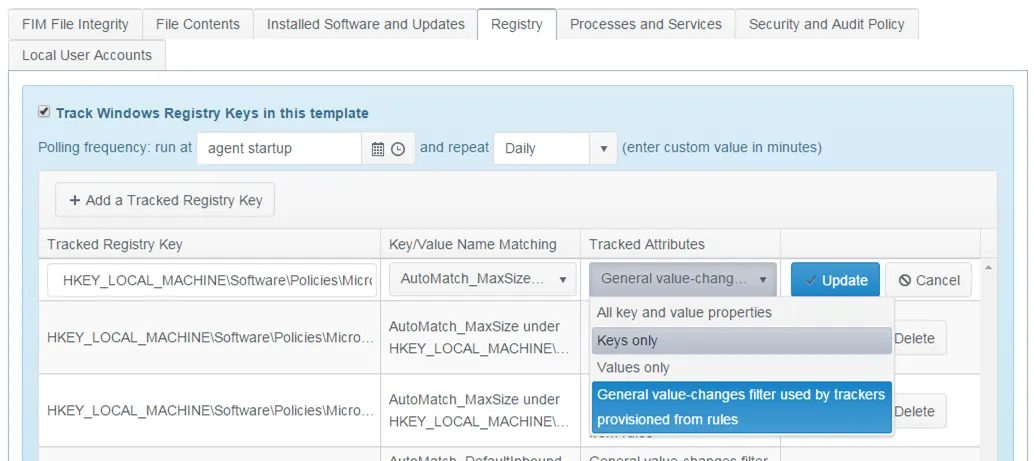
Like the File Integrity settings covered earlier, exclusion rules can be used, and Registry Trackers can also be filtered using a Registry Key/Value Match Rule and a Tracked Attributes dimension.
Use the Advanced Options to create and edit new Definitions. See theRegistry Inclusion/Exclusion Match Rules topic for additional information.