Overview Tab
The concept of this page is to give an at a glance view of the trend in compliance with your adopted hardened build standard – is it being maintained or improved or in decline?
Device compliance is displayed in the Compliance Report – all devices assigned the report selected will be displayed.
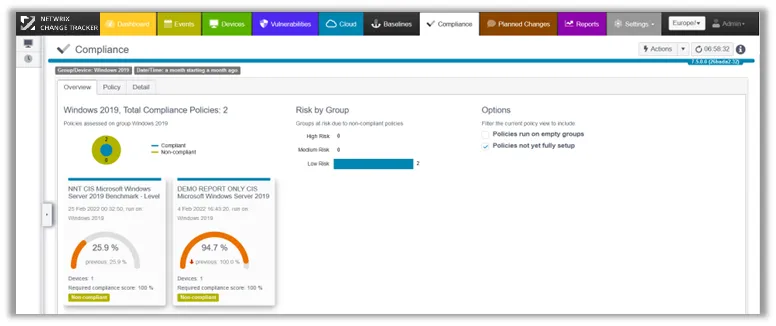
- Device/Time Filters – Content is controlled by your Device/Group/Time filters.
- Dashboardlets per policy/grouping – For each group and report, an additional Dashboardlet will be displayed, allowing you to run a variety of compliance reports against the same Group of systems, for example, PCI and NIST 800-53.
- Risk by Group – A Risk score can be assigned via the Settings -> Groups page, this provides an added dimension to prioritize focus on groups. See the Device Groups topic for additional information.
Template Management
As a Center for Internet Security (CIS) Certified Vendor, Netwrix provides configuration audit reports from the acknowledged industry-authority in secure configuration guidance, the CIS Benchmarks.
Many these are pre-packed with Netwrix Change Tracker but additional templates are always being produced for new or updated platforms.
To import a new template or update an existing one, just upload the template: select the Overwrite checkbox option if updating.
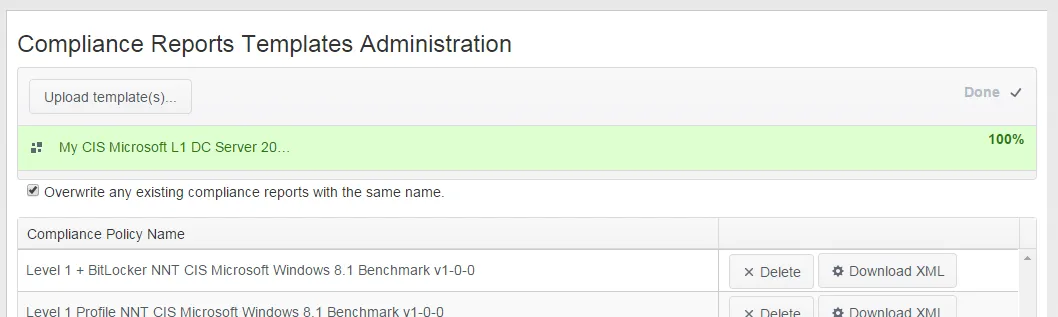
Reports Layout Templates Administration
Formats used for the various reports produced by Netwrix Change Tracker Gen 7 are controlled via a series of underlying templates. New templates, or updated versions of existing templates, can be added to the system here. The Version and Change Date details for each report are displayed and when a new version is available, either after a Gen 7 version upgrade or by manually uploading a new template through the UI, this can be updated, or the current format preserved if necessary.
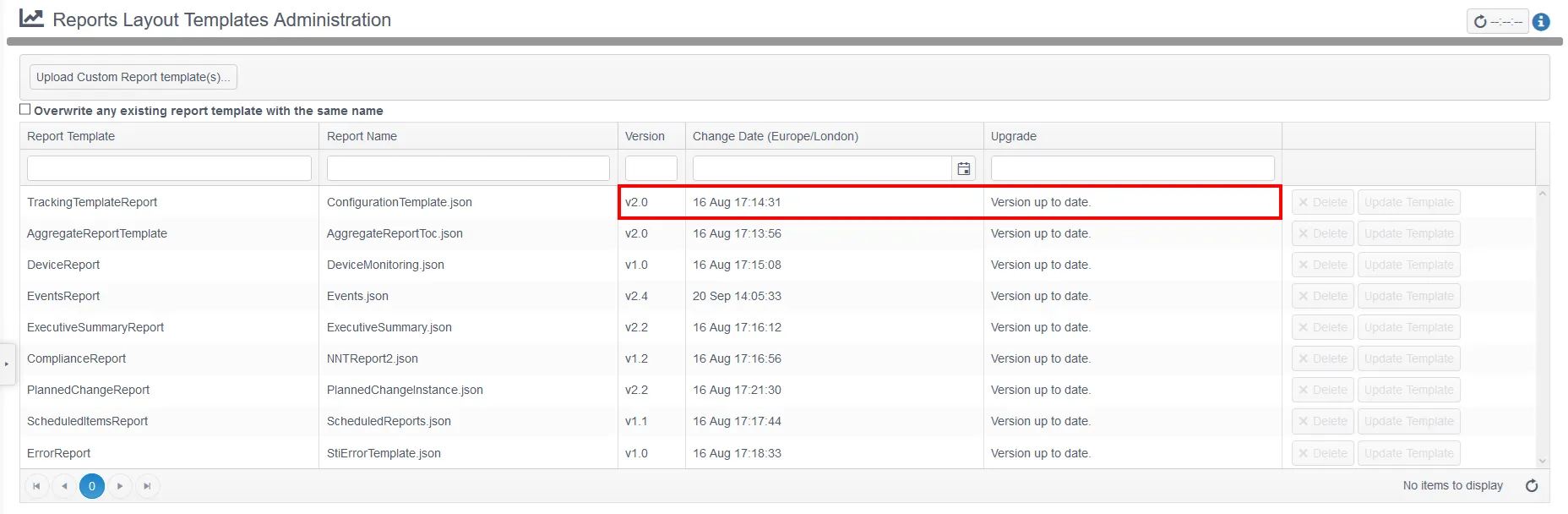
For report template modifications or new formats, please contact Netwrix Support.