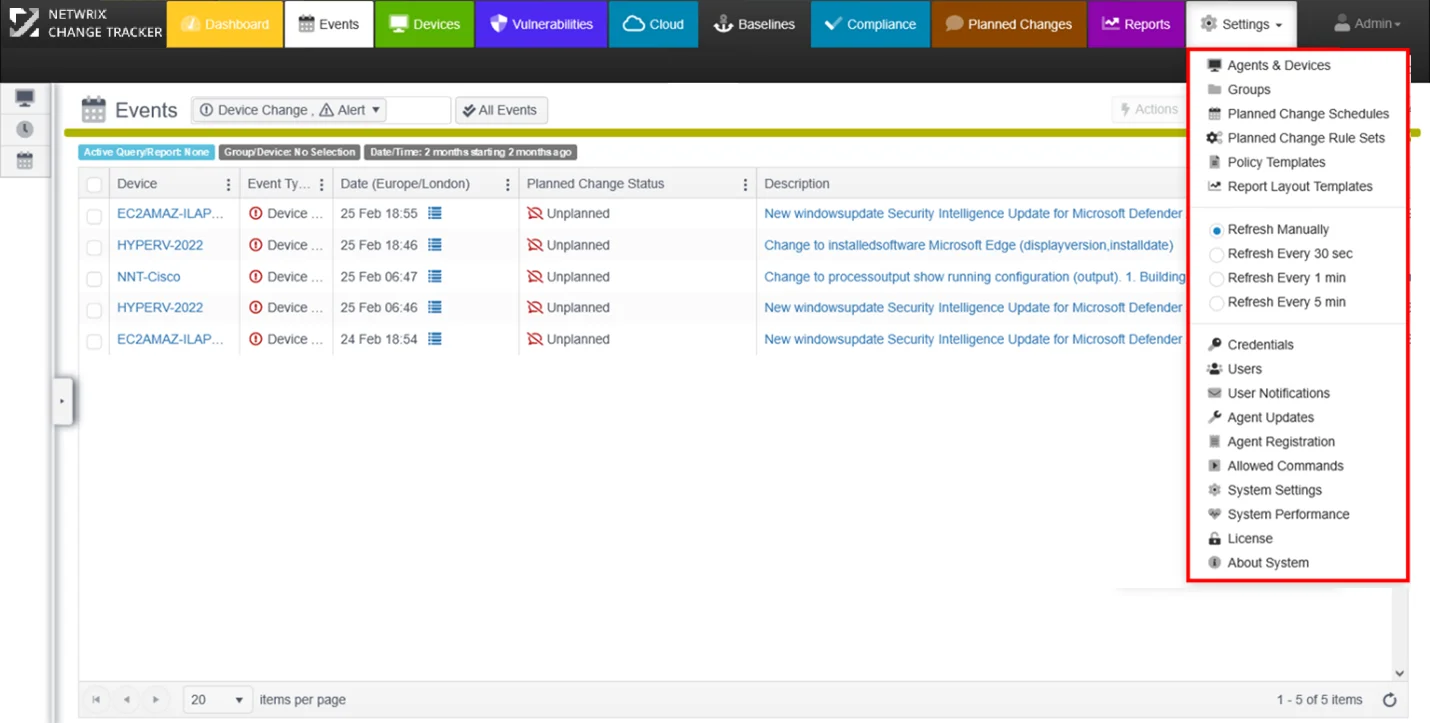title: Settings Tab Overview sidebar_label: Overview description: Configure administrative and user settings in ChangeTracker through the Settings tab with various configuration options and management tools.
Settings Tab
Configuration of all administrative and user settings is performed here. Select one of the tabs on the left for specific settings – contact Netwrix Support for additional information.
- Agents and Devices – Edit Device attributes such as Group, Type and Credentials, or Delete Devices
- Device Groups – Administer Device Group names. Click on a Device Group to edit the assigned Device Tracking template and Compliance Report, and to set the reporting schedule
- Scheduling, Creating and Editing Intelligent Planned Change Rules – Edit the Schedule, Device Group assignment and Rules for Planned Changes
- Policy Templates – Edit and upload/download configuration policy templates
- Template Management - Edit and upload/download compliance report templates
- Reports Layout Templates Administration – Administration of report templates and versions Template Management.
- Credentials Administration – Define User Credentials for Agentless monitoring and reporting including Database Systems.
- Users: User Administration – Edit User attributes such as username, assigned system privileges, email address and to assign users to Notification Groups for Alerts and Scheduled Reports.
- Notification Messages Explained – Alert routing settings.
- Agent Updates – Upload new agent versions.
- Agent Updates – Administer templates and rules for Agent registration and Group assignment.
- Allowed Commands – Administer list of commands used in trackers/reports.
- System Settings – Edit settings such as SMTP details and to reset the UI to Default.
- System Settings – Schedule system backups, and exports for Support and Planned Change archiving.
- System Settings – Displays health of Netwrix Change Tracker system and Event Queue performance.
- System Settings – Upload new license key.