Data Collecting Account
This is a service account that Auditor uses to collect audit data from the monitored items, such as domains, OUs and servers. Netwrix recommends the creation of a dedicated service account for that purpose. Depending on the data source your monitoring plan will process, the account must meet the corresponding requirements in the table below.
Select the account that will be used to collect data for this item. If you want to use a specific account (other than the one you specified during monitoring plan creation), select account type you want to use and enter credentials. The following choices are available:
-
User/password. The account must be granted the same permissions and access rights as the default account used for data collection. See the Data Collecting Account topic for additional information.
-
Group Managed Service Account (gMSA). You should specify only the account name in the domain\account$ format. See the Use Group Managed Service Account (gMSA) topic for additional information.
-
Netwrix Privilege Secure. Starting with version 10.7, you can implement the integration between Netwrix Auditor and Netwrix Privilege Secure. See the Netwrix Privilege Secure topic for additional information.
-
Application and secret for Microsoft 365 with modern authentication.
Each data collecting accounts should meet the requirements from the table below, depending on the data source.
Update Credentials for Account
Once a Data Collecting Account has been configured, you can always update the password for this account in Netwrix Auditor.
Follow the steps to update credentials for the accounts used by Auditor:
Step 1 – On the Auditor home page, navigate to Settings.
Step 2 – Locate the General tab.
Step 3 – Click the Manage button under Accounts and Passwords.
Step 4 – Select an account you want to update the password for.
Step 5 – Review the account configuration scope and click Update password next to this account.
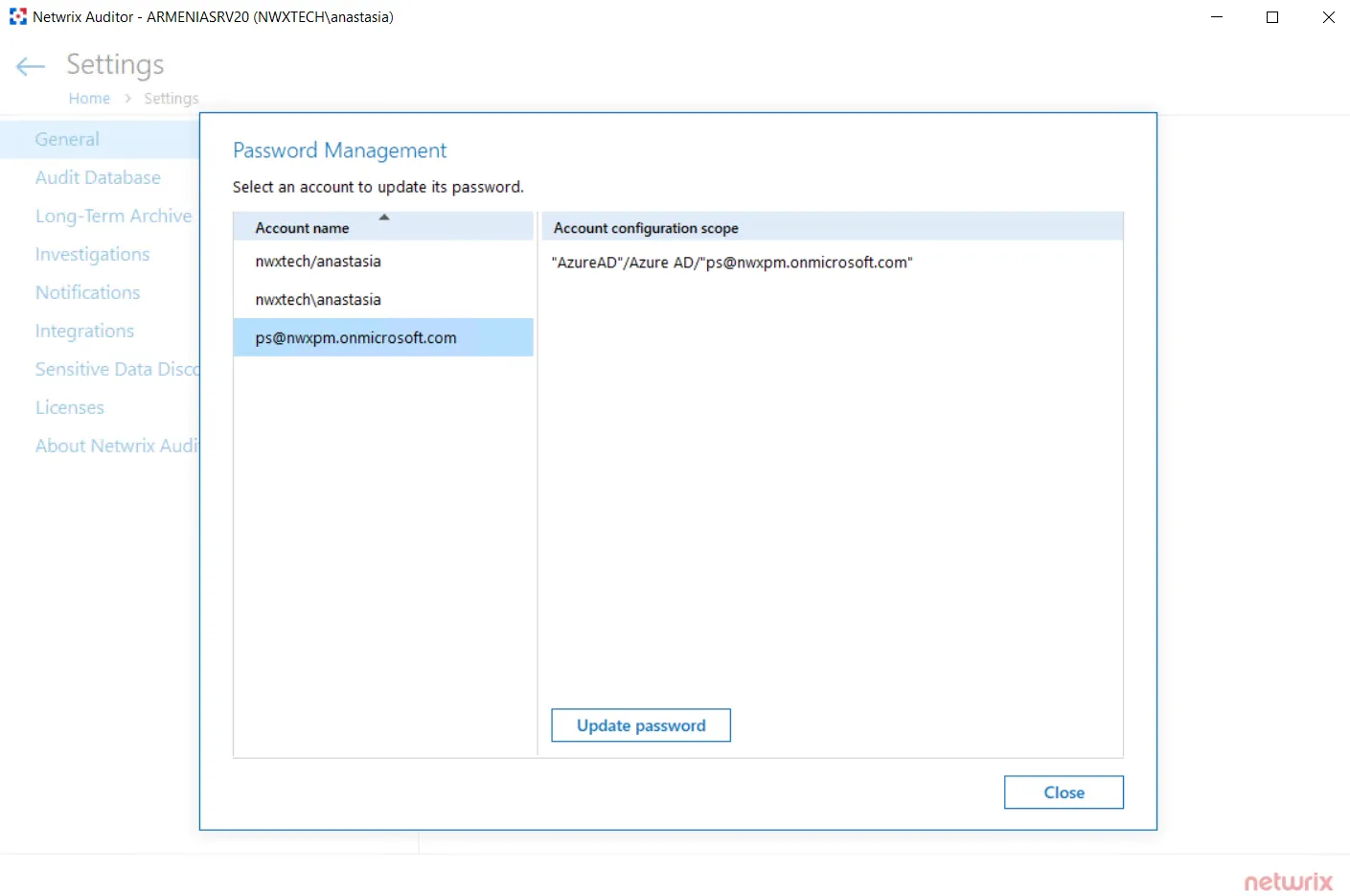
Step 6 – Save your edits.
See the General topic for additional information.