Compatibility Notice
Make sure to check your product version, and then review and update your add-ons and scripts leveraging Netwrix Auditor Integration API. Download the latest add-on version in the Add-on Store.
| Property in 8.0 – 8.5 | New property in 9.0 and above |
|---|---|
- XML: <AuditedSystem></AuditedSystem> - JSON: "AuditedSystem" | - XML: <DataSource></DataSource> - JSON: "DataSource" |
- XML: <ManagedObject></ManagedObject> - JSON: "ManagedObject" | - XML: <MonitoringPlan> `````` <Name>Name</Name> `````` <ID>Unique ID</ID> `````` </MonitoringPlan> - JSON: "MonitoringPlan" : { `````` "ID": "{Unique ID}", `````` "Name": "Name" `````` } Now the MonitoringPlan contains two sub-entries: ID and Name. The ID property is optional and is assigned automatically by the product. |
| — | - XML: <Item> `````` <Name>Item name</Name> `````` </Item> - JSON: "Item": {"Name": "Item name"} |
To learn more about input and output Activity Record structure, refer to Activity Records.
Integration API
Netwrix Auditor Netwrix Risk Insights leverages Netwrix Auditor Integration API. Although you can always use the add-on as is, but Netwrix encourages customers to create their own integration add-ons. The add-ons created based on Netwrix Auditor Integration API capabilities are easily tailored to your specific environment and business requirements.
Netwrix Auditor Integration API—endless integration, auditing and reporting capabilities.
The Netwrix Auditor Integration API provides access to audit data collected by Netwrix Auditor through REST API endpoints. According to the RESTful model, each operation is associated with a URL. Integration API provides the following capabilities:
- Data in: Solidify security and meet regulatory compliance standards by enabling visibility into what is going on in any third-party application.
- Data out: Further automate your business processes, IT security and operations workflows by enriching third-party solutions with actionable audit data.
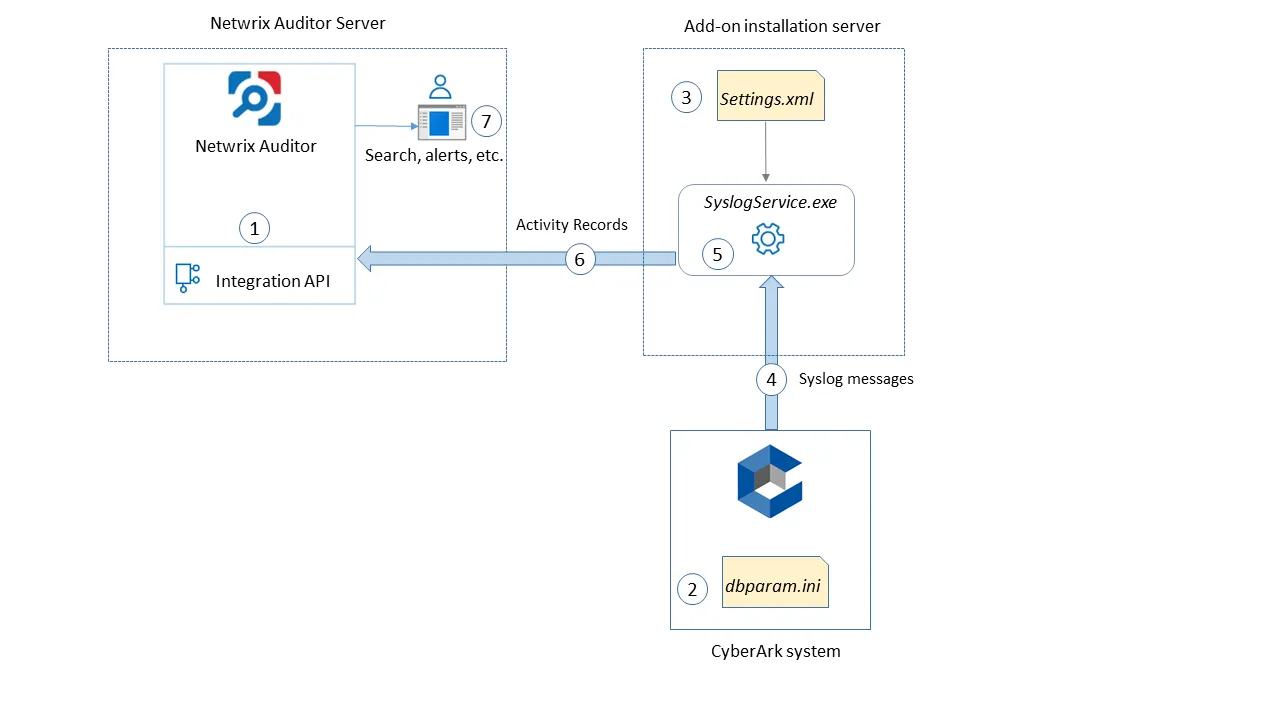
Netwrix Auditor Integration API operates with XML- and JSON-formatted Activity Records—minimal chunks of audit data containing information on who changed what, when and where this change was made. XML format is set as default.
With Integration API you can write Activity Records to the SQL Server-based Audit Database and access audit data from remote computers. Also, Netwrix prepares add-ons—sample scripts—to help you integrate your SIEM solutions with Netwrix Auditor.
Netwrix Auditor Integration API Service is responsible for processing API requests. This component is installed along with Netwrix Auditor Server and is enabled automatically. By default, Netwrix Auditor Integration API works over HTTPS protocol using an automatically generated certificate. Default communication port is 9699.
Netwrix does not limit you with applications that can be used with Integration API. You can write RESTful requests using any tool or application you prefer—cURL, Telerik Fiddler, various Google Chrome or Mozilla FireFox plug-ins, etc.
Integration Option
Integration is a custom item type that helps diversify activity records coming from custom sources and integrations (e.g., Amazon Web Services, Cisco devices) within Netwrix API data source. It is optional to add this item to your monitoring plan.
Complete the following fields:
| Option | Description |
|---|---|
| Specify a name for your integration | Specify the add-on name or provide any other name that distinguishes this custom source from any other. This name will be listed in the Item filter in the interactive search. |
Make sure Integration API is enabled. To check it, navigate to Settings → Integrations tab. See Integrations for more information.
Make sure to provide a monitoring plan name and item name in activity records before importing data.