Update AD Agent Installer
Netwrix periodically releases updated AD Agent installation packages. Typically these updates are associated with Microsoft KB’s (hot-fixes) which alter the LSASS components interfering with AD Agent instrumentation.
Current customers can log in to the Netwrix Customer Portal to download software binaries and license keys for purchased products. See the Customer Portal Access topic for information on how to register for a Customer Portal account. Navigate to the Netwrix Threat Prevention Download section for the 7.5. Download the Threat Prevention Agent binary.
Then follow the steps to update the AD Agent installer used by the Activity Monitor Console.
Step 1 – On the Agents tab, select Update Installer. The Select Active Directory Module installer package (SI Agent.exe) windowSelect Active Directory Module installer package (SI Agent.exe) window opens.
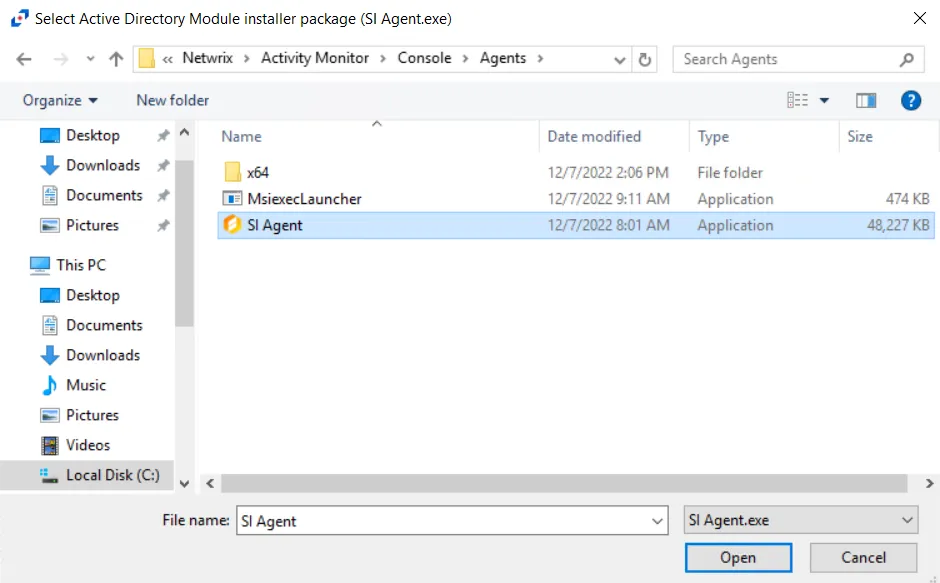
Step 2 – Navigate to the location of the latest AD Agent installation package. Select the installer and click Open.
Step 3 – A confirmation window opens displaying the version information for the selected installer. Click Yes to update to this version or No to cancel the operation. A confirmation window opens displaying the version information for the selected installer. Click Yes to update to this version or No to cancel the operation.
The AD agent installer is update. Use the Install button on the Agents tab to upgrade the deployed AD agents to the new version.
Upgrade Procedure
The purpose of this chapter is to provide the basic steps needed for upgrading Activity Monitor. See the Software Compatibility & Versions section for information on integration with other Netwrix products.
Considerations
While it is strongly recommended to match the versions of both the console and the activity agent, activity agent(s) V3.1+ can be managed by Activity Monitor Console V4.0+. Older versions of activity agents will be limited in monitoring capability until upgraded.
The installation and configuration paths for Netwrix Activity Monitor 8.0 have been updated from Activity Monitor 7.1. See the Netwrix Activity Monitor Paths article for additional information.
Activity Monitor Upgrade Procedure
Follow the steps to upgrade from the Netwrix Activity Monitor V7.1 to Netwrix Activity Monitor 8.0.
Prerequisite – Ensure console and agent servers have .NET Framework 4.7.2 installed.
Step 1 – Install the Activity Monitor 8.0 on the same machine where the V7.1 console resides following the instructions in the Install Application section.
CAUTION: Launch the Activity Monitor Console and navigate to the Agents tab.
RECOMMENDED: Update the activity agents in batches to ensure continuity of monitoring.
Step 2 – Select the activity agent(s) to be upgraded. The Windows Ctrl-select option can be used to select multiple activity agents. Then click Upgrade.
Step 3 – (Optional) Deploy AD agents to monitor domains.
NOTE: Upgraded licenses are required to monitor SharePoint and Active Directory search events when upgrading to Activity Monitor 8.0.
The selected activity agents are updated to V8.0. If a Threat Prevention Agent is also installed on the Windows server for monitoring file systems, the Monitored Hosts tab identifies the host as being “Managed by Threat Prevention”, and that ‘monitored host’ is not editable. However, multiple outputs can be configured for hosts. Add the Windows host to the Monitored Hosts tab to monitor file system for outputs to Access Analyzer, Threat Manager, and/or SIEM products.