Administration
The Activity Monitor Console is used to deploy and manage activity agents, configure host monitoring, and search events within activity log files.
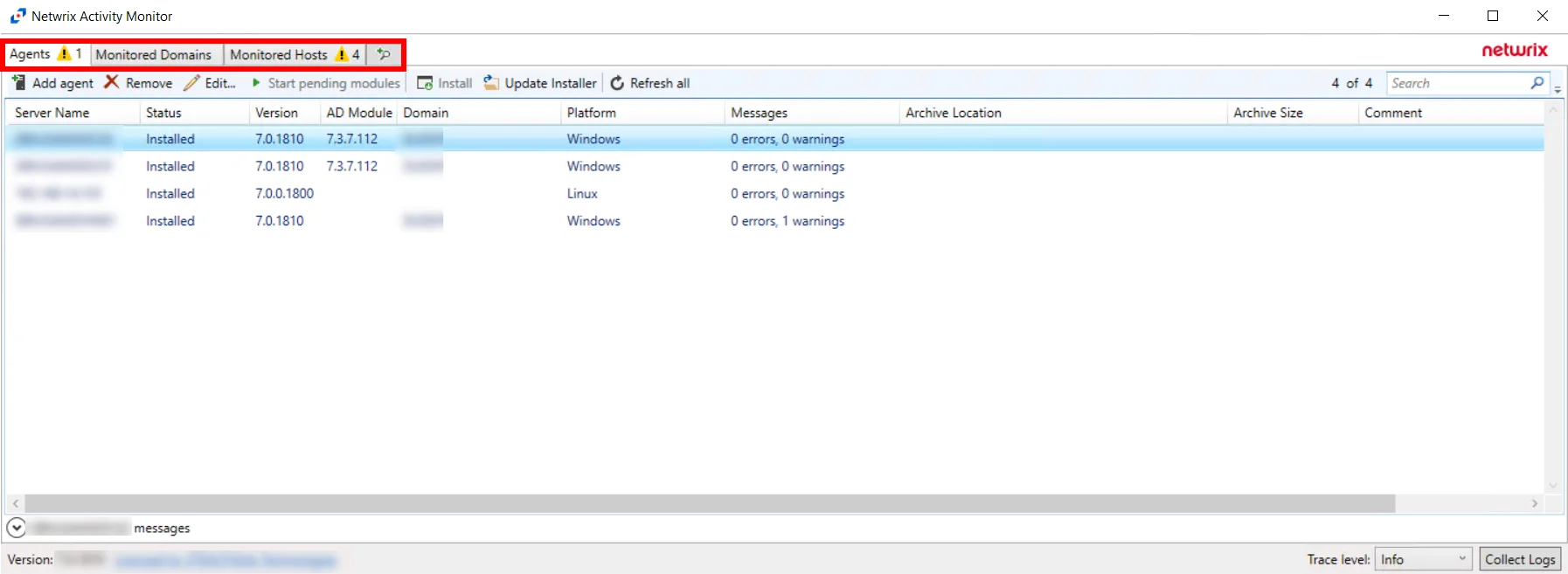
There are up to three tabs at the top left of the window:
-
Agents – Deploy activity / AD agents and manage settings. This is the only tab available until an agent is installed. See the Agent Information topic for additional information
-
Monitored Domains – Configure activity monitoring per host (appears after the first Active Directory agent is deployed). See the Monitored Domains Tab topic for additional information.
-
Monitored Hosts – Configure activity monitoring per host (appears after first activity agent is deployed). See the Monitored Hosts Tab
-
Search – Magnifying glass icon used to search activity log files (appears after first activity agent is deployed)
- See the Search Feature topic for additional information.
In the Status bar at the bottom of the console is the following information:
- Version – Version number for the Activity Monitor
- License information – Identifies the organization associated with the license. See the Install Application topic for additional information.
- Trace Level – Creates Trace Logs to provide troubleshooting information. See the Trace Logs topic for additional information.
- Collect Logs – Collects Trace Logs produced by Trace level