Share & Subfolder Levels Reports
The following reports are available at the share and subfolder levels:
- Activity Details Report
- Activity Statistics Report
- Effective Access Report
- Exceptions Report
- Permissions Report
- Sensitive Content Report
Exceptions Report
The Exceptions report at the share and subfolder levels provides a list of all trustees with access that are causing exceptions on the selected resource. This report includes a Permission Source table.
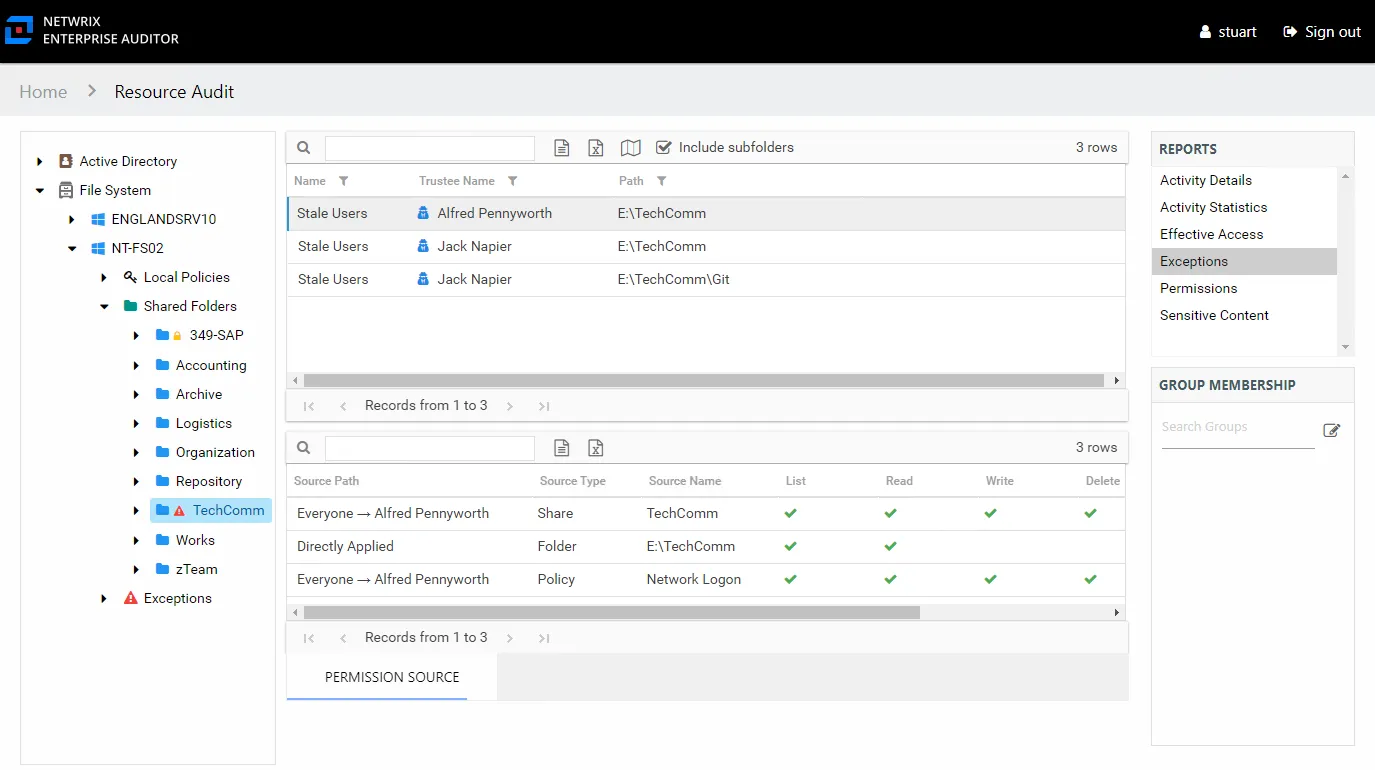
An exception is defined as a problem or risk to data governance security. Exceptions include open shares and permissions granted to stale or disabled users. This table is blank unless an Exception icon is attached to the resource in the Resources pane, indicating exceptions were found. See the Resources Pane topic for additional information.
This report is comprised of the following columns:
- Trustee Name – Owner of the trustee account
- Name – Type of exception found
- Path – Original location where the operation occurred
There is one table at the bottom displaying Permission Source for the select trustee. It contains all of the ways the selected trustee has been granted rights to the selected resource.
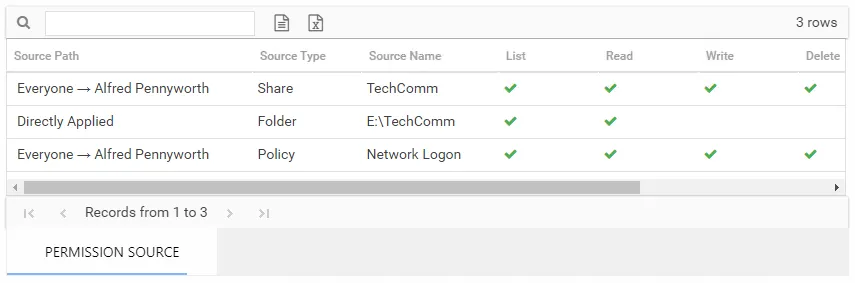
The number of rows for this table indicates the number of ways this trustee has been granted access. This table is comprised of the following columns:
-
Source Path – Location for which the trustee was granted rights to the selected resource, which can be represented two ways:
- Directly Applied – Rights granted directly to the selected trustee
- Access through another trustee, path starts with trustee assigned the direct rights and shows all nested groups leading to the selected trustee
-
Source Type – Share or folder source of the permission
-
Source Name – Name of the share or folder where the permission is assigned
The following rights are a normalized representation of the Share and NTFS permissions granted to the trustee:
- List – Right to view list of files and subfolders
- Read – Right to view/read files and subfolders
- Write – Right to add or modify files and subfolders
- Delete – Right to delete files and subfolders
- Manage – Equivalent to full control over files and subfolders
The following columns display the combined direct and inherited rights:
- Allow Mask – Bitmask corresponding to Windows ACE permission bits for combined direct and inherited allow rights
- Deny Mask – Bitmask corresponding to Windows ACE permission bits for combined direct inherited deny rights
Shared Folders Node Report
The following report is available at the Shared Folder node:
See the Share & Subfolder Levels Reports topic for information on reports found under this node.
Scan Summary Report
The Scan Summary report at the Shared Folders node provides a summary view of all shares on the server with the share type of Shared.
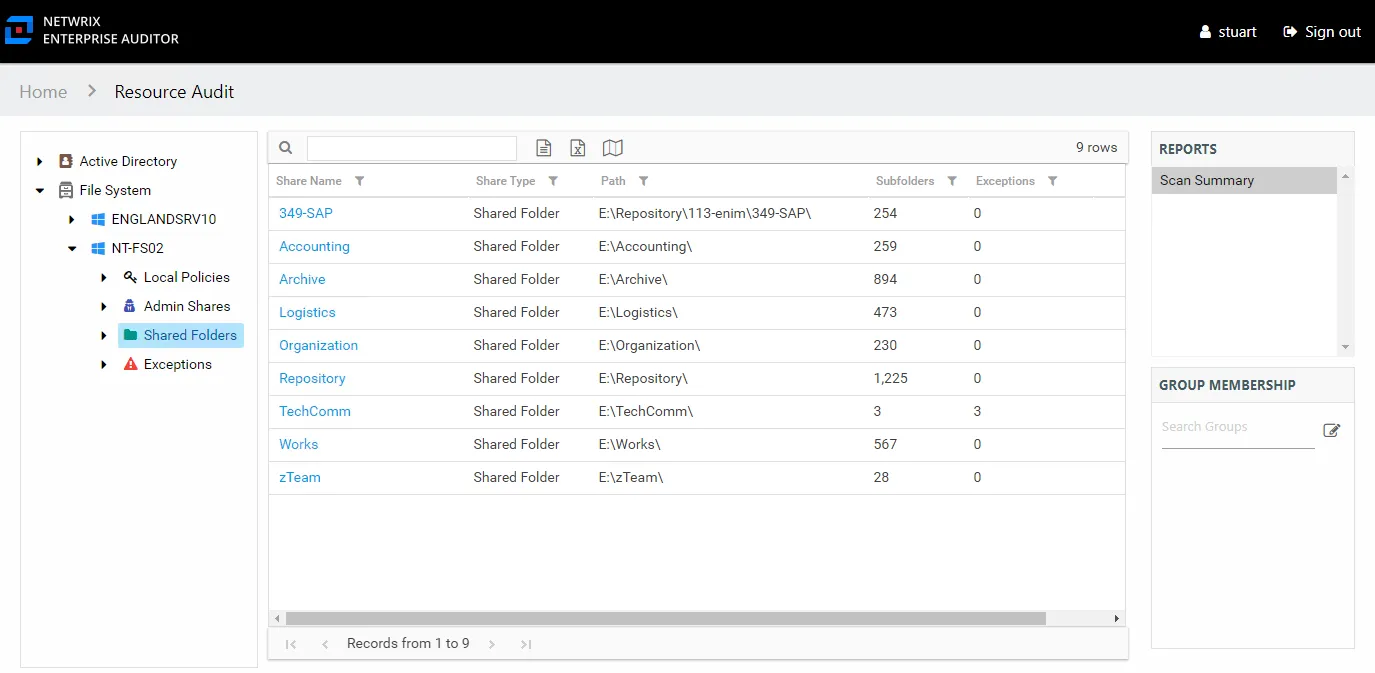
This report is comprised of the following columns:
- Share Name – Name of the share
- Share Type – Shared type of share, this report is filtered to exclude Admin type of shares (for example, C$)
- Path – Location of the share
- Subfolders – Count of subfolders within the share
- Exceptions – Count of exceptions within the share
Admin Shares Node Report
The following report is available at the Admin Shares node:
See the Share & Subfolder Levels Reports topic for information on reports found under this node.
Scan Summary Report
The Scan Summary report at the Admin Shares node provides a summary view of all shares on the server with the share type of Admin.
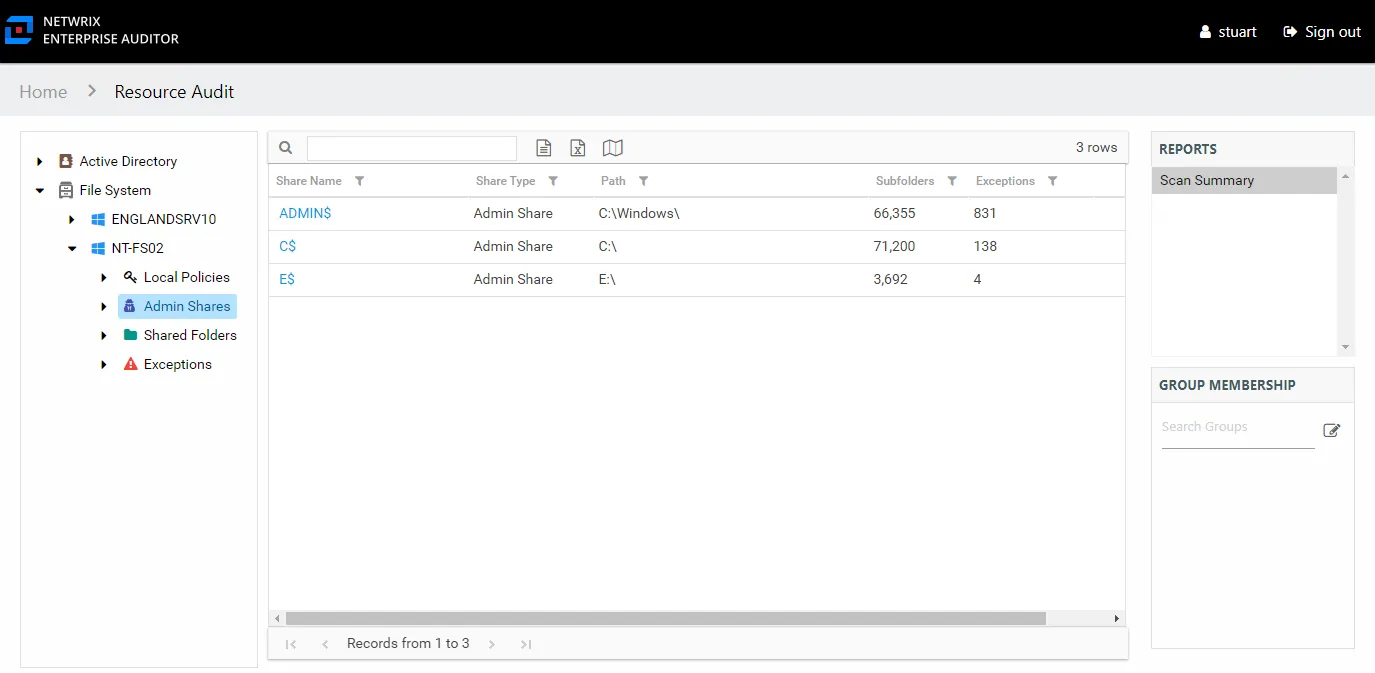
This report is comprised of the following columns:
- Share Name – Name of the share
- Share Type – Admin type of share, this report is filtered to exclude Shared type of shares
- Path – Location of the share
- Subfolders – Count of subfolders within the share
- Exceptions – Count of exceptions within the share
NFS Exports Reports
NFS share data can be imported into the Access Information Center through configuration of Access Analyzer File System Sensitive Data Discovery Auditing collection jobs. The following report is available at the NFS Exports node:
The following reports are available at the share and subfolder levels below the NFS Exports node:
Scan Summary Report
The Scan Summary report at the NFS Exports node provides a summary view of all shares on the server with the share type of Shared.
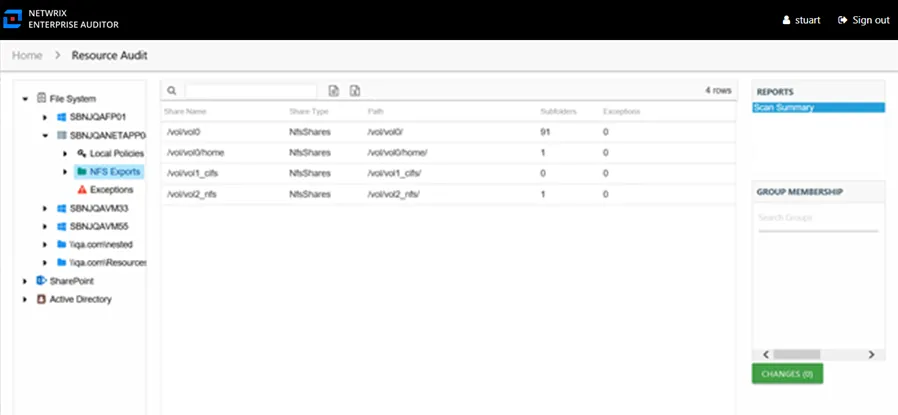
This report is comprised of the following columns:
- Share Name – Name of the share
- Share Type – Shared type of share, this report is filtered to exclude Admin type of shares (for example, C$)
- Path – Location of the share
- Subfolders – Count of subfolders within the share
- Exceptions – Count of exceptions within the share