Activity Summary Report
The Activity Summary report at the File System node provides an overview of activity performed on files and folders in each of the scanned servers. It reflects the total count of operations performed in each server, including operations in folders that are not shared. This activity report does not include a date range filter as it contains totals for all operations ever monitored by Access Analyzer for the targeted environment.
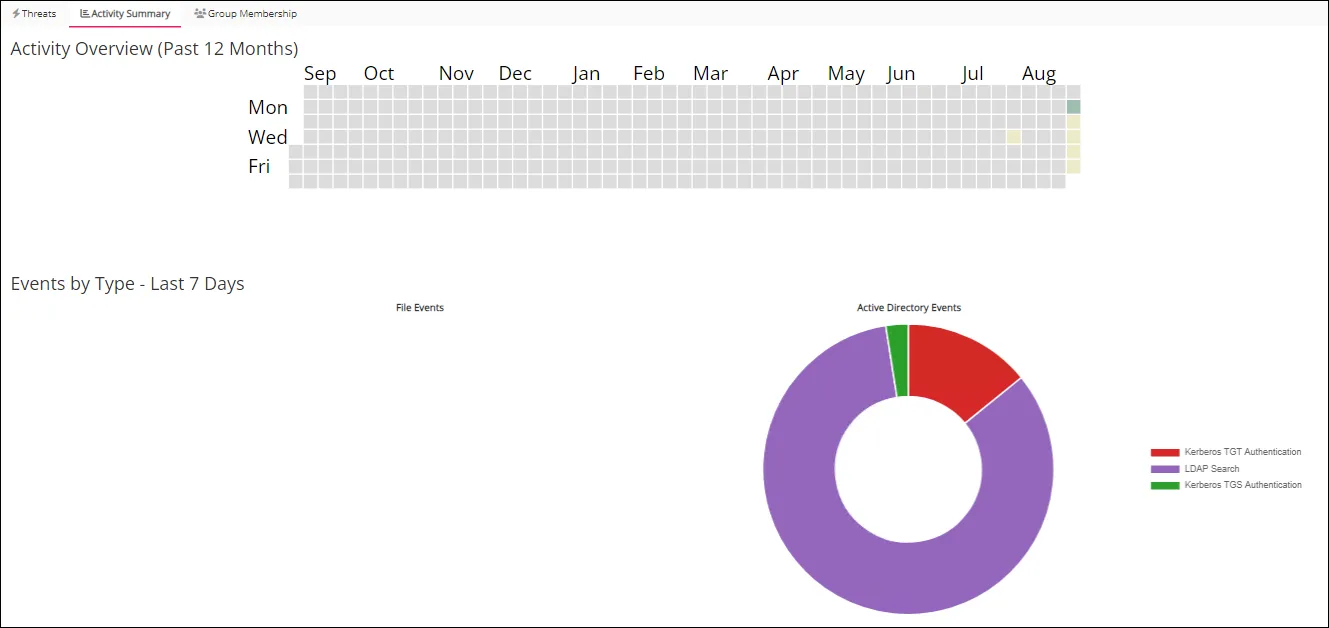
This report is comprised of the following columns:
- Server Name – Name of the server
- Operating System – Name of the server’s operating system
- Events – Total cumulative count of all operations events monitored for the server since the first scan
- Statistics – Roll-up information of the number of operations that have been performed by a trustee on a file or folder
- Recent Events – Date of the most recently scanned operations event
Activity Details Report
The Activity Details report at the server level provides details on every operation logged during the selected date range. Activity on DFS Namespaces at this level is rolled up to the server hosting the DFS Namespace. This report includes a Permission Changes table.
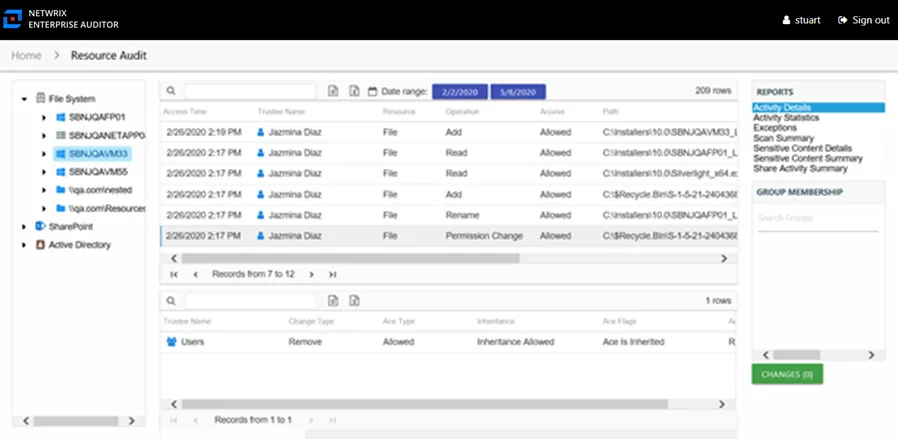
This report is comprised of the following columns:
- Access Time – Date and timestamp for when the operation occurred
- Trustee Name – Owner of the trustee account
- Trustee Account – Active Directory account associated with the trustee
- Department – Department to which the trustee account belongs
- Title – Trustee’s title as read from Active Directory
- Mail – Trustee’s email account as read from Active Directory
- EmployeeId – Corporate ID for the employee as read from Active Directory
- Description – Description of the trustee object as read from Active Directory
- DistinguishedName – Distinguished name for the trustee account
- ObjectSid – Security ID of the object
- Disabled – True or False if trustee account is disabled
- Deleted – True or False if trustee account is deleted
- Resource – Resource type being accessed
- Operation – Name of operation logged
- Access – Whether the trustee was granted access to execute the operation: Allowed or Denied
- Path – Original location where the operation occurred
- Target Path – New location if changed by the operation. Blank if the operation does not result in a new path.
- Process Name – Name of the process which performed the operation
There is one table at the bottom displaying Permission Changes for the selected event. It contains details on the trustee whose permissions were updated, added, or removed. This table is comprised of the following columns:
-
Trustee Name – Trustee whose permissions were modified
-
Trustee Account – Active Directory account associated with the trustee
-
ObjectSid – Security ID of the object
-
Change Type – Type of change that occurred:
- Add – Permission added to trustee
- Remove – Permission removed from trustee
- Update – Permission modified for trustee
-
Ace Type – Whether or not the right assigned is allowed or denied
-
Inheritance – Whether or not the Ace is inherited
-
Ace Flags – Inheritance flag description
-
Access Rights – Type of right assigned
Activity Statistics Report
The Activity Statistics report at the server level provides statistical activity event information by user on the selected server during the specified date range. Activity on DFS Namespaces at this level is rolled up to the server hosting the DFS Namespace. This report includes line graphs for Active Users Trend and Traffic Trend.
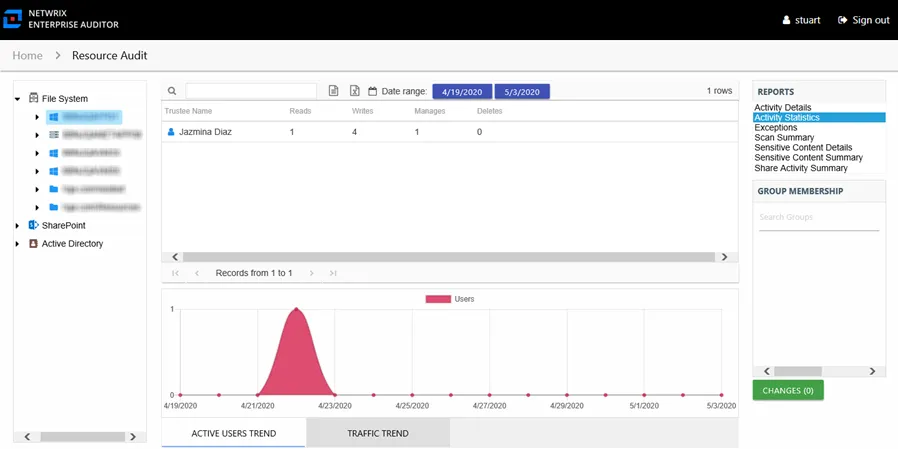
This report is comprised of the following columns:
- Trustee Name – Owner of the trustee account
- Trustee Account – Active Directory account associated with the trustee
- Department – Department to which the trustee account belongs
- Title – Trustee’s title as read from Active Directory
- Mail – Trustee’s email account as read from Active Directory
- EmployeeId – Corporate ID for the employee as read from Active Directory
- Description – Description of the trustee object as read from Active Directory
- DistinguishedName – Distinguished name for the trustee account
- ObjectSid – Security ID of the object
- Disabled – True or False if trustee account is disabled
- Deleted – True or False if trustee account is deleted
- Stale – True or False if trustee account is stale (according to the length of inactive time used by the Access Analyzer data collection and analysis configuration to identify stale accounts)
- Reads – Count of view/read operations on files and subfolders
- Writes – Count of edit/modify operations on files and subfolders
- Manages – Count of permission change operations on files and subfolders
- Deletes – Count of delete operations on files and subfolders
The table data grid functions the same way as other table grids. See the Data Grid Features topic for additional information.
There are two line graphs at the bottom displaying Active Users Trend and Traffic Trend for the selected resource.
The Active Users Trend line graph provides a visual representation of the number of active users over the selected date range. It indicates how many users are performing operations per day.
The Traffic Trend line graph provides a visual representation of the number of operations events that occurred by operation type over the selected date range. It indicates what volume of operations occurred per day. Each operation type is shown with a different color, as indicated by the legend.
See the Activity Report Results Pane Features topic for instructions on filtering the trend graphs.
Share Activity Summary Report
The Share Activity Summary report at the server level provides statistical activity event information by share on the selected server during the specified date range. Activity on DFS Namespaces at this level is rolled up to the server hosting the DFS Namespace.
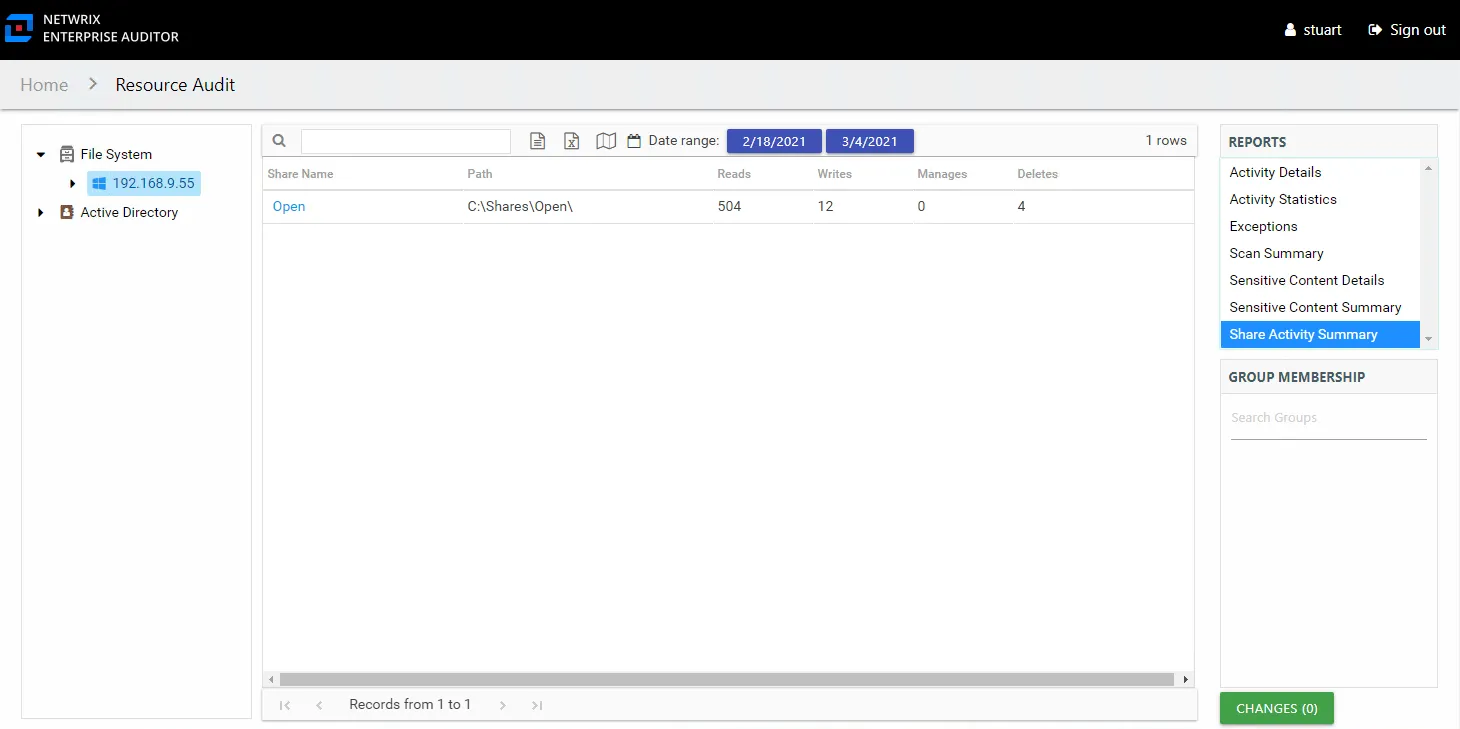
This report is comprised of the following columns:
- Share Name – Name of the share
- Path – Location of the share
- Reads – Count of view/read operations on files and subfolders
- Writes – Count of edit/modify operations on files and subfolders
- Manages – Count of permission change operations on files and subfolders
- Deletes – Count of delete operations on files and subfolders
Activity Details Report
The Activity Details report at the share and subfolder levels provides details on every operations logged during the selected date range. This report includes a Permission Changes table. The Include subfolders option is active by default until removed. See the Results Pane topic for information on changing this option.
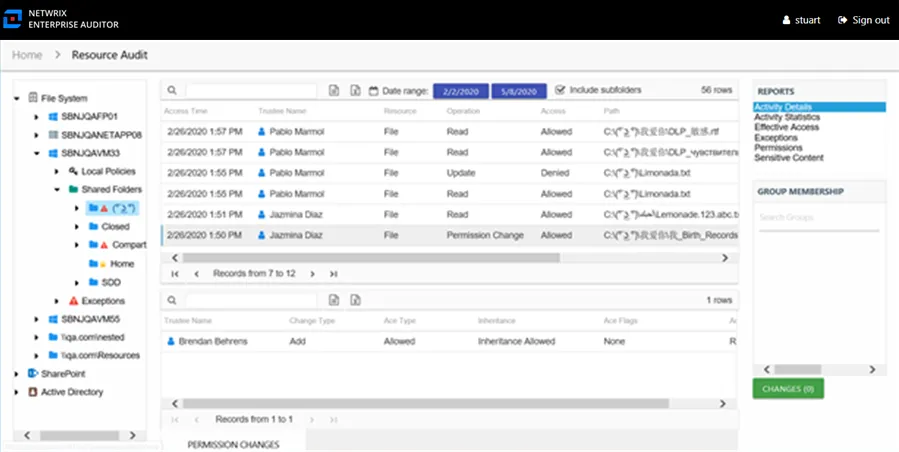
This report is comprised of the following columns:
- Access Time – Date and timestamp for when the operation occurred
- Trustee Name – Owner of the trustee account
- Trustee Account – Active Directory account associated with the trustee
- Department – Department to which the trustee account belongs
- Title – Trustee’s title as read from Active Directory
- Mail – Trustee’s email account as read from Active Directory
- EmployeeId – Corporate ID for the employee as read from Active Directory
- Description – Description of the trustee object as read from Active Directory
- DistinguishedName – Distinguished name for the trustee account
- ObjectSid – Security ID of the object
- Disabled – True or False if trustee account is disabled
- Deleted – True or False if trustee account is deleted
- Resource – Resource type being accessed
- Operation – Name of operation logged
- Access – Whether the trustee was granted access to execute the operation: Allowed or Denied
- Path – Original location where the operation occurred
- Target Path – New location if changed by the operation. Blank if the operation does not result in a new path.
- Process Name – Name of the process which performed the operation
There is one table at the bottom displaying Permission Changes for the selected event. It contains details on the trustee whose permissions were updated, added, or removed. This table is comprised of the following columns:
-
Trustee Name – Trustee whose permissions were modified
-
Trustee Account – Active Directory account associated with the trustee
-
ObjectSid – Security ID of the object
-
Change Type – Type of change that occurred:
- Add – Permission added to trustee
- Remove – Permission removed from trustee
- Update – Permission modified for trustee
-
Ace Type – Whether or not the right assigned is allowed or denied
-
Inheritance – Whether or not the Ace is inherited
-
Ace Flags – Inheritance flag description
-
Access Rights – Type of right assigned
The table data grid functions the same way as other table grids. See the Data Grid Features topic for additional information.
Activity Statistics Report
The Activity Statistics report at the share and subfolder levels provides statistical activity event information by user on the selected server during the specified date range. This report includes line graphs for Active Users Trend and Traffic Trend. The Include subfolders option is active by default until removed. See the Results Pane topic for information on changing this option.
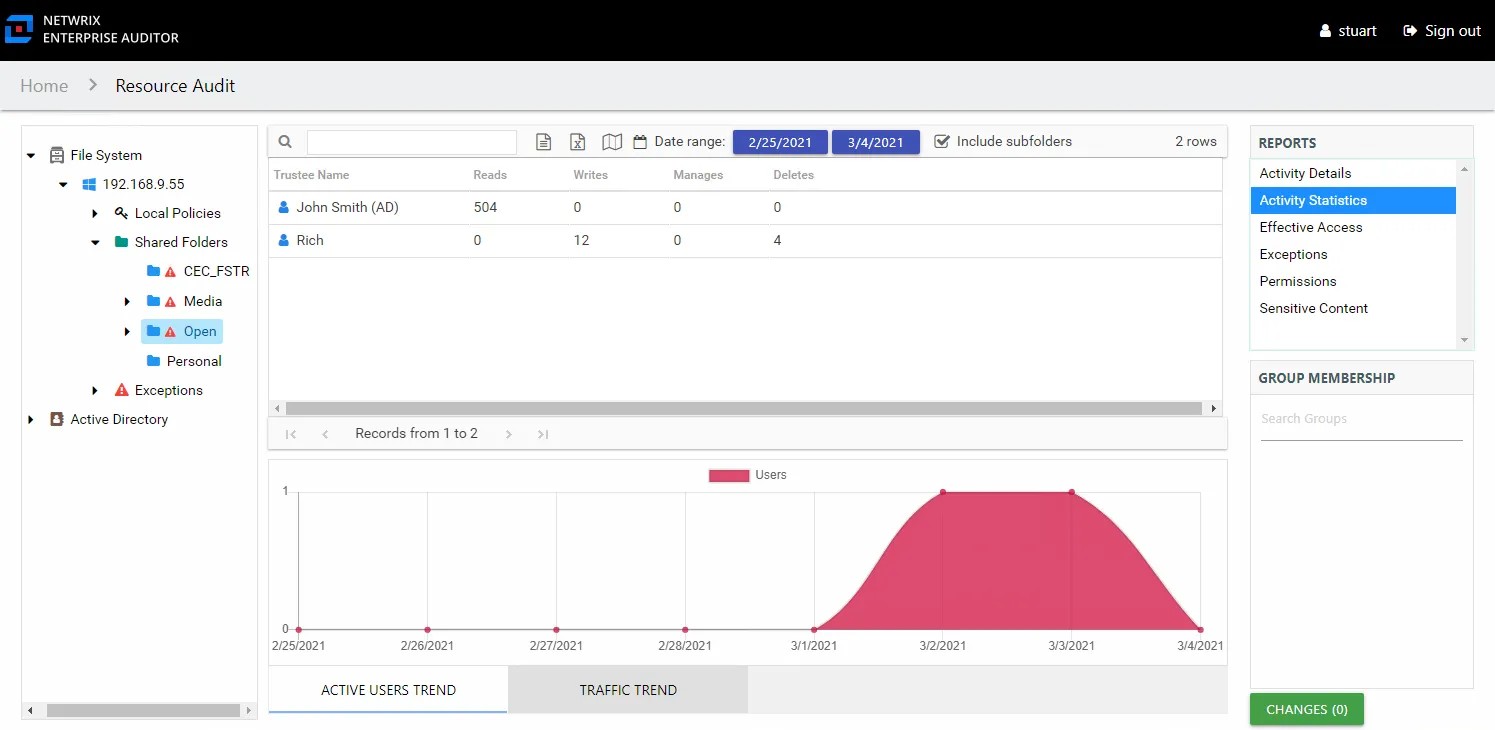
This report is comprised of the following columns:
- Trustee Name – Owner of the trustee account
- Trustee Account – Active Directory account associated with the trustee
- Department – Department to which the trustee account belongs
- Title – Trustee’s title as read from Active Directory
- Mail – Trustee’s email account as read from Active Directory
- EmployeeId – Corporate ID for the employee as read from Active Directory
- Description – Description of the trustee object as read from Active Directory
- DistinguishedName – Distinguished name for the trustee account
- ObjectSid – Security ID of the object
- Disabled – True or False if trustee account is disabled
- Deleted – True or False if trustee account is deleted
- Stale – True or False if trustee account is stale (according to the length of inactive time used by the Access Analyzer data collection and analysis configuration to identify stale accounts)
- Reads – Count of view/read operations on files and subfolders
- Writes – Count of edit/modify operations on files and subfolders
- Manages – Count of permission change operations on files and subfolders
- Deletes – Count of delete operations on files and subfolders
The table data grid functions the same way as other table grids. See the Data Grid Features topic for additional information.
There are two line graphs at the bottom displaying Active Users Trend and Traffic Trend for the selected resource.
The Active Users Trend line graph provides a visual representation of the number of active users over the selected date range. It indicates how many users are performing operations per day.
The Traffic Trend line graph provides a visual representation of the number of operations events that occurred by operation type over the selected date range. It indicates what volume of operations occurred per day. Each operation type is shown with a different color, as indicated by the legend.
See the Activity Report Results Pane Features topic for instructions on filtering the trend graphs.
Activity Details Report
The Activity Details report at the NFS Exports share and subfolder levels provides details on every operations logged during the selected date range. This report includes a Permission Changes table. The Include subfolders option is active by default until removed. See the Results Pane topic for information on changing this option.
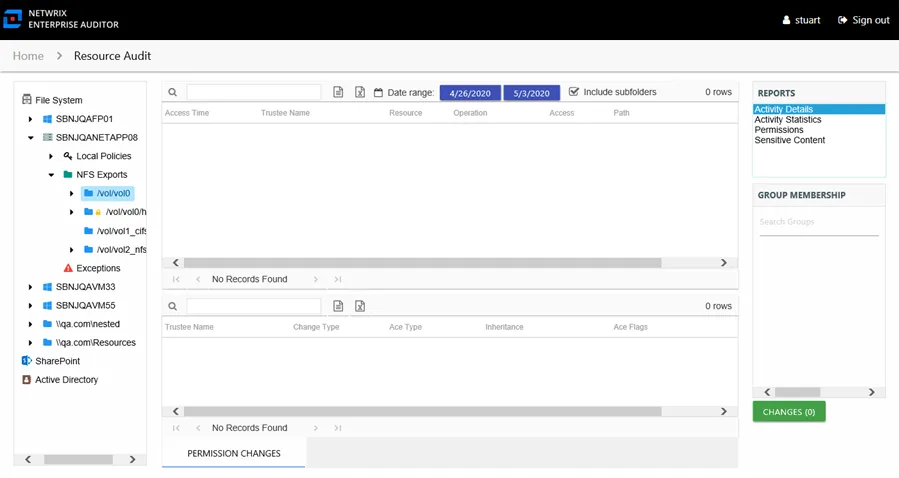
This report is comprised of the following columns:
- Trustee Name – Owner of the trustee account
- Trustee Account – Active Directory account associated with the trustee
- Department – Department to which the trustee account belongs
- Title – Trustee’s title as read from Active Directory
- Mail – Trustee’s email account as read from Active Directory
- EmployeeId – Corporate ID for the employee as read from Active Directory
- Description – Description of the trustee object as read from Active Directory
- DistinguishedName – Distinguished name for the trustee account
- Trustee Sid – Security ID of the object
- Is Disabled – True or False if trustee account is disabled
- Is Deleted – True or False if trustee account is deleted
- Access Time – Date and timestamp for when the operation occurred
- Resource – Resource type being accessed
- Operation – Name of operation logged
- Access – Whether the trustee was granted access to execute the operation: Allowed or Denied
- Path – Original location where the operation occurred
- File Name – Name of the file the operation occurred on. Blank if the operation was not on a file resource type.
- Target Path – New location if changed by the operation. Blank if the operation does not result in a new path.
- Process Name – Name of the process which performed the operation
There is one table at the bottom displaying Permission Changes for the selected event. It contains details on the trustee whose permissions were updated, added, or removed. This table is comprised of the following columns:
-
Trustee Name – Trustee whose permissions were modified
-
Trustee Account – Active Directory account associated with the trustee
-
Trustee Sid – Security ID of the object
-
Change Type – Type of change that occurred:
- Add – Permission added to trustee
- Remove – Permission removed from trustee
- Update – Permission modified for trustee
-
Ace Type – Whether or not the right assigned is allowed or denied
-
Inheritance – Whether or not the Ace is inherited
-
Ace Flags – Inheritance flag description
-
Access Rights – Type of right assigned
The table data grid functions the same way as other table grids. See the Data Grid Features topic for additional information.
Activity Statistics Report
The Activity Statistics report at the NFS Exports share and subfolder levels provides statistical activity event information by user on the selected resource during the specified date range. This report includes line graphs for Active Users Trend and Traffic Trend. The Include subfolders option is active by default until removed. See the Results Pane topic for information on changing this option.
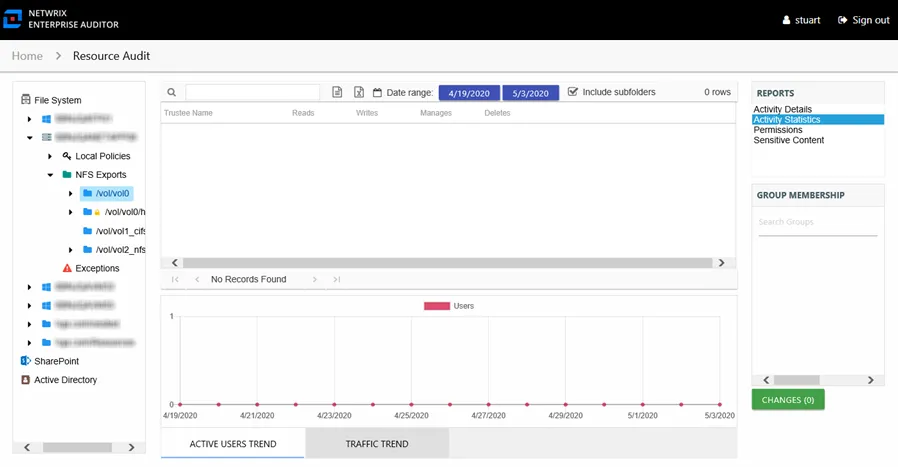
This report is comprised of the following columns:
- Trustee Name – Owner of the trustee account
- Trustee Account – Active Directory account associated with the trustee
- Department – Department to which the trustee account belongs
- Title – Trustee’s title as read from Active Directory
- Mail – Trustee’s email account as read from Active Directory
- EmployeeId – Corporate ID for the employee as read from Active Directory
- Description – Description of the trustee object as read from Active Directory
- DistinguishedName – Distinguished name for the trustee account
- Trustee Sid – Security ID of the object
- Is Disabled – True or False if trustee account is disabled
- Is Deleted – True or False if trustee account is deleted
- Is Stale – True or False if trustee account is stale (according to the length of inactive time used by the Access Analyzer data collection and analysis configuration to identify stale accounts)
- Reads – Count of view/read operations on files and subfolders
- Writes – Count of edit/modify operations on files and subfolders
- Manages – Count of permission change operations on files and subfolders
- Deletes – Count of delete operations on files and subfolders
The table data grid functions the same way as other table grids. See the Data Grid Features topic for additional information.
There are two line graphs at the bottom displaying Active Users Trend and Traffic Trend for the selected resource.
The Active Users Trend line graph provides a visual representation of the number of active users over the selected date range. It indicates how many users are performing operations per day.
The Traffic Trend line graph provides a visual representation of the number of operations events that occurred by operation type over the selected date range. It indicates what volume of operations occurred per day. Each operation type is shown with a different color, as indicated by the legend.
See the Activity Report Results Pane Features topic for instructions on filtering the trend graphs.