SP_StaleUsers Job
A stale user is defined as either currently disabled within Active Directory, or has not logged onto the domain for over 90 days. This job will identify locations where there are stale users directly applied on SharePoint resources. These permissions can be safely removed.
Analysis Tasks for the SP_StaleUsers Job
Navigate to the Jobs > SharePoint > 1.Direct Permissions > SP_StaleUsers > Configure node and select Analysis to view the analysis tasks.
CAUTION: Do not modify or deselect the selected analysis tasks. The analysis tasks are preconfigured for this job.
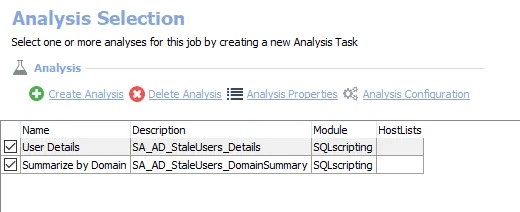
The default analysis tasks are:
-
- Direct Permissions. Shows all Direct User Permissions – Creates the SA_SP_StaleUsers_DirectPermissions table accessible under the job’s Results node
-
- Rank Resources by Number of Stale Users – Creates the SA_SP_StaleUsers_ResourcePermCounts table accessible under the job’s Results node
-
- Rank Domain Users by Number of Direct Assignments – Creates the SA_SP_StaleUsers_UserPermCount table accessible under the job’s Results node
In addition to the tables created by the analysis tasks which display direct permissions for stale users, the SP_StaleUsers Job produces the following pre-configured report:
| Report | Description | Default Tags | Report Elements |
|---|---|---|---|
| Stale User Permissions | A stale user is defined as either currently disabled within Active Directory, or has not logged onto the domain for over 90 days. | None | This report is comprised of three elements: - Bar Chart – Displays top 5 users by affected resources - Table – Provides details on top resource by stale user permissions - Table – Provides details on top stale users by affected resources |