File System Solution
The File Systems Solution is an auditing, compliance, and governance solution for Windows, NAS, Unix, and Linux file systems. Key capabilities include effective access calculation, data owner identification, governance workflows including entitlement reviews and self-service access requests, sensitive data discovery and classification, open access remediation, least-privilege access transformation, and file activity monitoring.
File systems and NAS devices contain the vast majority of an organization’s data. Each day, more data is created and stored in the nooks and crannies of the environment, beyond the sight of the people charged with managing it and keeping it safe. The File System Solution is designed to gather information from file systems and shared folders in order to answer questions around data access:
- Who has access to your data?
- Who is accessing your data?
- What sensitive data is being stored and accessed?
The File System Solution requires a special Access Analyzer license. It can be focused to only conduct Access Auditing (FSAA), including environments with a Distributed File System (DFS). It can be enhanced with the Netwrix Activity Monitor to also conduct Activity Auditing (FSAC). Additionally, the Sensitive Data Discovery Add-On enables the solution to search file content for sensitive data, or Sensitive Data Discovery Auditing (SEEK).
Supported Platforms
- See the File System Supported Platforms topic for a full list of supported platforms.
Requirements, Permissions, and Ports
-
Permissions vary based on the Scan Mode Option selected. See the File System Supported Platforms topic for additional information.
-
Ports vary based on the Scan Mode Option selected. See the File System Scan Options topic for additional information.
Sensitive Data Discovery Considerations
If running Sensitive Data Discovery (SDD) scans, it will be necessary to increase the minimum amount of RAM. Each thread requires a minimum of 2 additional GB of RAM per host. For example, if the job is configured to scan 8 hosts at a time , then an extra 16 GB of RAM are required (8x2=16).
NOTE: The appropriate JDK (Java) version for Sensitive Data Discovery is installed on the server. The JDK deployed is prepackaged and does not require any configuration; it has been preconfigured to work with Access Analyzer and should never be customized through Java. It will not conflict with other JDKs or Java Runtimes in the same environment.
Location
The File System Solution requires a special Access Analyzer license. It can be installed from the Instant Job Wizard. Once it has been installed into the Jobs tree, navigate to the solution: Jobs > FileSystem.
The 0.Collection Job Group collects the data. The other job groups run analysis on the collected data. The FileSystemOverview Job generates a statistical overview report of the targeted file systems.
NOTE: The Cleanup Job Group and the Resource Based Groups Job Group require additional licenses to function. See the Job Groups topic for additional information.
Job Groups
The File System Solution offers information on multiple aspects of an organization’s file system infrastructure. This solution is comprised of eleven job groups and an overview job which collect, analyze, and report on data as well as run action tasks for environmental remediation. The data collection is conducted by the FileSystemAccess (FSAA) Data Collector. See the Standard Reference Tables & Views for the FSAA Data Collector section for database table information.
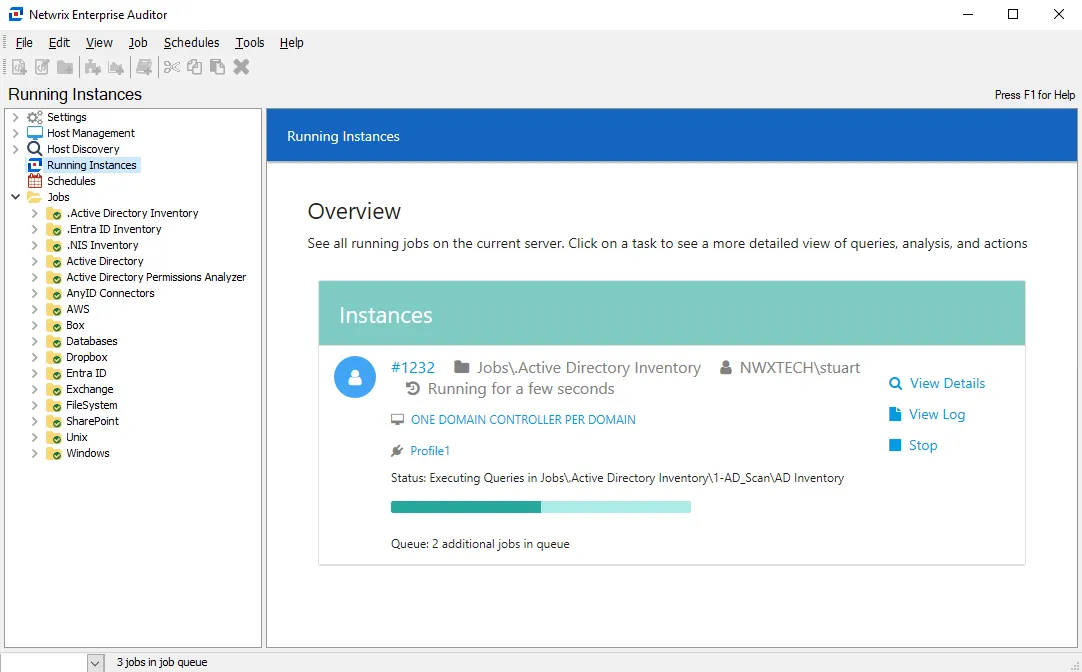
Each type of auditing depends on specific jobs within the 0.Collection Job Group to collect the data and its corresponding analysis and reporting job groups. The Access Auditing components represent the core of the File System Solution and are required by the other auditing options, with the exception of the Sensitive Data Discovery Auditing component which can be run independently. The data collection query options for each type are explained within the 0.Collection Job Group section. Additionally, the corresponding analysis and reporting job groups are listed for each auditing type.
If intending to run three or all auditing types, see each auditing type section within the 0.Collection Job Group section for information on query options and requirements. It is recommended to first run the 0.Collection Job Group components in the default order for the desired auditing types to ensure successful data collection, and then to run the desired sub-groups for reports.
See the Recommended Configuration for the File System Solution topic for additional information on run frequency and job group settings.
The File System Solution is available with the File System Reports license feature and is comprised of the following jobs:
- 0.Collection Job Group – Designed to collect information from targeted
file servers. Information collected includes access control information, activity events, and
sensitive data.
- This job group is available with the File System license feature.
- 1.Open Access > FS_OpenAccess Job – Designed to report on Open Access information from targeted file servers
- 2.Direct Permissions Job Group – Designed to report on Direct Permissions information from targeted file servers
- 3.Broken Inheritance > FS_BrokenInheritance Job – Designed to report on Broken Inheritance information from targeted file servers
- 4.Content Job Group – Designed to report on content information from targeted file servers. Key information reported on in this group is: File Types, File Sizing, Stale Content, and File Tags.
- 5.Activity Job Group – Designed to report on activity event information
from targeted file servers
- Requires the Activity Monitor
- 6.Probable Owner > FS_ProbableOwner Job – Designed to report on probable owners of resources from targeted file servers
- 7.Sensitive Data > FS_DLPResults Job – Designed to report on resources that
have been identified to contain sensitive data from targeted file servers
- Requires Sensitive Data Discovery
- Ad Hoc Audits Job Group – Designed to report on resources and trustees
that have been provided by the user from targeted file servers
- Typically, this is run independently from the rest of the solution
- Cleanup Job Group – Designed to report on and take action against resources
from targeted file servers that can be cleaned up
- Requires the File System Actions license feature to function
- This job group is run independently from the rest of the solution
- Resource Based Groups Job Group – Designed to report on and
take action against resources from targeted file servers that can be have their permissions
structure transformed to a resource-based group implementation
- Requires the File System Actions and Active Directory Actions license features to function
- This job group is run independently from the rest of the solution
- FileSystemOverview Job – Designed to provide an overview of all relevant information from targeted file servers
- FS_SecurityAssessment Job – Designed to provide a security assessment of all relevant information from targeted file servers
When targeting Nasuni Edge Appliances, it is necessary to add a job from the Instant Job Library (FS_Nasuni Job) which uses the PowerShell Data collector to gather system information, volume data, and share data from the Nasuni environment. This job should be added to the 0.Collection Job Group and should be renamed (0-FS_Nasuni) to run immediately after the 0-Create Schema Job. See the 0-FS_Nasuni Job topic for additional information.