1-FSAC System Scans Job
The 1-FSAC System Scans job is designed to collect activity events from the targeted file servers.
Query for the 1-FSAC System Scans Job
The Activity Scan query uses the FSAA Data Collector and has been preconfigured to use the File system activity Scan category.
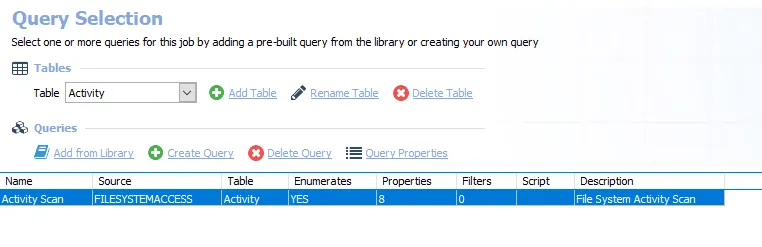
- Activity Scan – Scans for File System Activity
The following default configurations are commonly customized:
-
Scan Server Selection page:
- Set to Local Server, or local mode scans
-
Activity Settings page:
- Set scan filter for detailed activity 60 days
- Set filter for statistics of activity 120 days
See the Recommended Configuration for the File System Solution topic for a complete list of customizable settings. See the Configure the Activity Scan Query topic for instructions.
Configure the Activity Scan Query
The 1-FSAC System Scans job has been preconfigured to run with the default settings with the category of File system activity Scan. Follow the steps to set any desired customizations.
Step 1 – Navigate to the FileSystem > 0.Collection > 1-FSAC System Scans > Configure node and select the Queries node.
Step 2 – In the Query Selection view, click Query Properties. The Query Properties window opens.
Step 3 – Select the Data Source tab, and click Configure. The File System Access Auditor Data Collector Wizard opens.
CAUTION: Do not make changes to other wizard pages as they have been pre-configured for the purpose of this job.
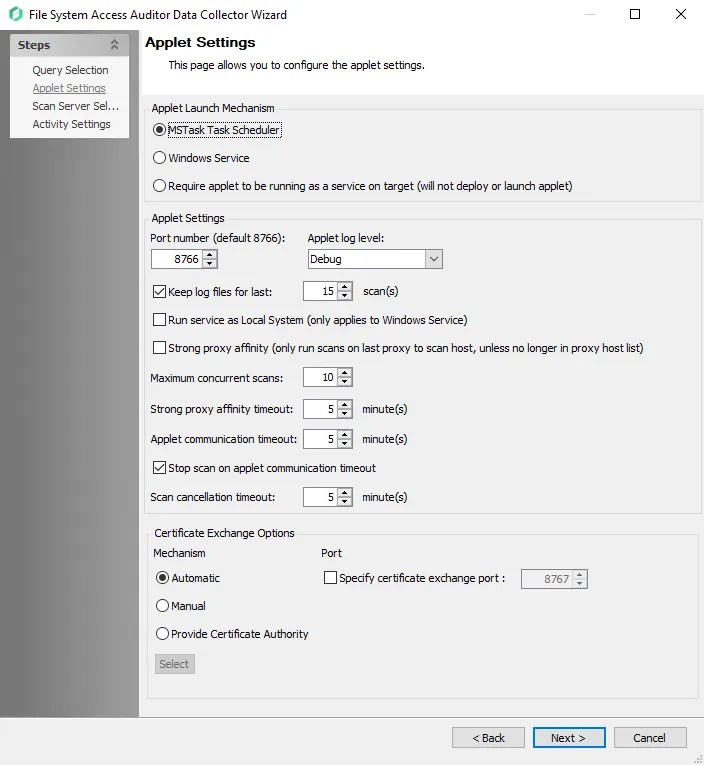
Step 4 – The Applet Settings page applies to the applet and proxy mode scans which are selected on the Scan Server Level Page. If employing proxy servers, see the FSAA: Applet Settings topic for configuration instructions.
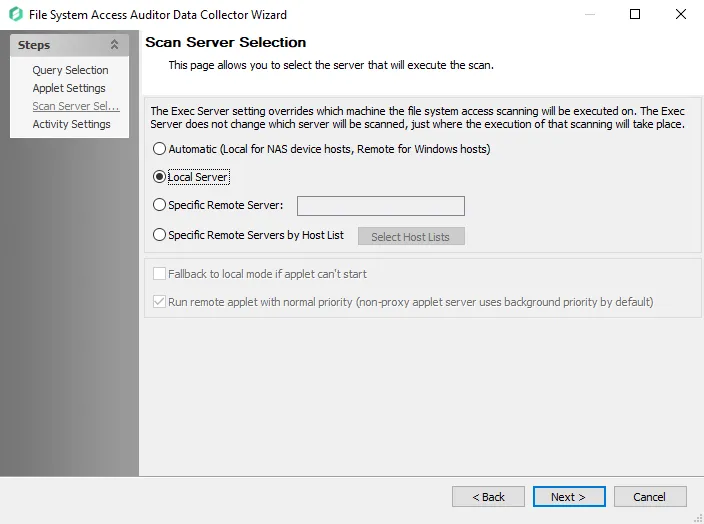
Step 5 – The Scan Server Selection page applies to the applet and proxy mode scans. Remember, each mode has different provisioning requirements. See the FSAA: Scan Server Selection topic for additional information.
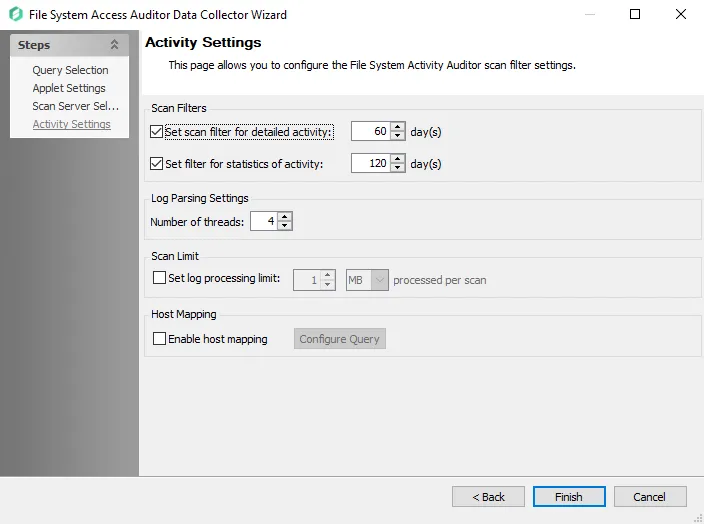
Step 6 – On the Activity Settings page:
- Modify the number of days detailed activity is kept
- Modify the number of days activity statistics are kept
- Modify log parsing limits
See the FSAA: Activity Settings topic for additional information.
Step 7 – Click Finish to save any setting modifications or click Cancel if no changes were made. Then click OK to close the Query Properties window.
If changes were made, the 1-FSAC System Scans job is now customized.