EX_Mailflow_Domain Job
The EX_Mailflow_Domain job provides information about which domain’s mail-flow is going to and coming from. This job is set to analyze the last 30 days.
Parameter Configuration
The Configuration section on a Job's overview page allows you to easily modify any customizable parameters used by analysis tasks in the job. See the Parameter Configuration topic for instructions on how to edit parameters on a job overview page.
The EX_Mailflow_Domain job has the following configurable parameter:
- Number of days to show in tables and reports
See the Analysis Tasks for the EX_Mailflow_Domain Job topic for additional information.
Analysis Tasks for the EX_Mailflow_Domain Job
View the analysis task by navigating to the Exchange > 8. Exchange Online > EX_Mailflow_Domain > Configure node and select Analysis.
CAUTION: Do not modify or deselect the selected analysis task. The analysis task is preconfigured for this job.
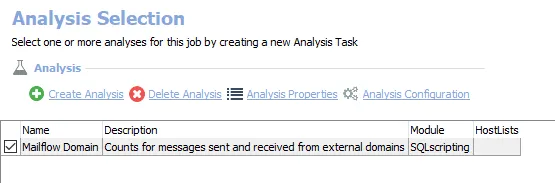
The following analysis task is selected by default:
-
Mailflow Domain – Creates the EX_MailFlow_Domain table, accessible under the job’s Results node. It provides counts for messages sent and received from external domains.
- By default, the number of days to show in tables and reports is set to 30. This can be modified. See the Parameter Configuration topic for additional information.
- Alternatively, the
@Daysparameter can be modified in the SQL Script Editor. See the Configure the Customizable Parameters in an Analysis Task topic for additional information
In addition to the tables and views created by the analysis task, the EX_Mailflow_Domain job produces the following pre-configured report:
| Report | Description | Default Tags | Report Elements |
|---|---|---|---|
| Top Domains By Count | Displays top domains by recipient count. | None | This report is comprised of two elements: - Bar Chart – Displays top domains - Table – Provides details on top domains |