EX_MailboxAccess Job
The EX_MailboxAccess job provides visibility into access granted to each mailbox in the environment taking into consideration Mailbox Rights, Active Directory Permissions, Delegation, and Folder Permissions.
Analysis Tasks for the EX_Mailbox Access Job
View the analysis tasks by navigating to the Exchange > 4. Mailboxes > Permissions > EX_MailboxAccess > Configure node and select Analysis.
CAUTION: Do not modify or deselect the selected analysis tasks. The analysis tasks are preconfigured for this job.
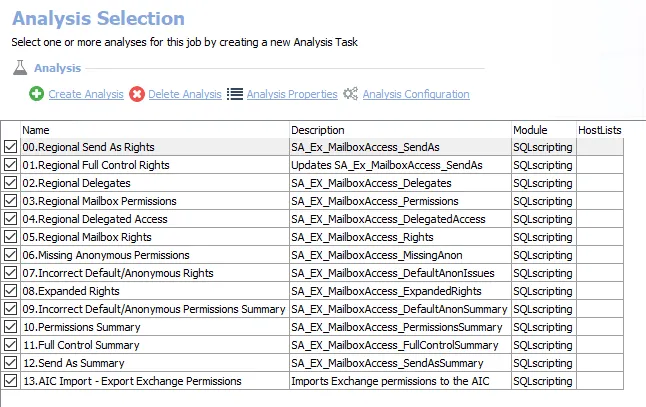
The following analysis tasks are selected by default:
- 00.Regional Send As Rights – Creates the SA_EX_MailboxAccess_SendAs table, accessible under the job’s Results node
- 01.Regional Full Control Rights – Creates an interim processing table in the database for use by downstream analysis and report generation
- 02.Regional Delegates – Creates the SA_EX_MailboxAccess_Delegates table, accessible under the job’s Results node
- 03.Regional Mailbox Permissions – Creates the SA_EX_MailboxAccess_Permissions table, accessible under the job’s Results node
- 04.Regional Delegated Access – Creates the SA_EX_MailboxAccess_DelegatedAccess table, accessible under the job’s Results node
- 05.Regional Mailbox Rights – Creates the SA_EX_MailboxAccess_Rights table, accessible under the job’s Results node
- 06.Missing Anonymous Permissions – Creates the SA_EX_MailboxAccess_MissingAnon table, accessible under the job’s Results node
- 07.Incorrect Default/Anonymous Rights – Creates the SA_EX_MailboxAccess_DefaultAnonIssues table, accessible under the job’s Results node
- 08.Expanded Rights – Creates the SA_EX_MailboxAccess_ExpandedRights table, accessible under the job’s Results node
- 09.Incorrect Default/Anonymous Permissions Summary – Creates the SA_EX_MailboxAccess_DefaultAnonSummary table, accessible under the job’s Results node
- 10.Permissions Summary – Creates the SA_EX_MailboxAccess_PermissionSummary table, accessible under the job’s Results node
- 11.Full Control Summary – Creates the SA_EX_MailboxAccess_FullControlSummary table, accessible under the job’s Results node
- 12.Send As Summary – Creates the SA_EX_MailboxAccess_SendAsSummary table accessible under the job’s Results node
The following analysis tasks is selected to export data to the AIC:
-
13.AIC Import - Export Exchange Permissions – Exports delegates, Send AS rights, mailbox permissions, and Active Directory rights to the Access Information Center
NOTE: This task sends data to the Access Information Center during future job executions. See the User Reports and the Group Reports topics in the Netwrix Access Information Center Documentation for additional information.
In addition to the tables and views created by the analysis tasks, the EX_MailboxAccess Job produces the following pre-configured reports:
| Report | Description | Default Tags | Report Elements |
|---|---|---|---|
| Delegation (Delegates) | This report identifies users where Delegate/Send on Behalf Of rights have been assigned and which objects the users have been given rights to. | None | This report is comprised of two elements: - Bar Chart – Displays top users by number of delegates - Table – Provides details on top users by number of delegates |
| Full Control Access (Mailboxes with Full Control) | This report identifies users with the largest amount of Full Control rights assigned to other individuals. | None | This report is comprised of two elements: - Bar Chart – Displays top users with full control granted - Table – Provides details on top users with full control granted |
| Incorrect Default And Anon Permissions | This report identifies where Default or Anonymous have any role assignment other than None or Free/Busy time. | None | This report is comprised of three elements: - Bar Chart – Displays top users with incorrect default/anon permissions - Table – Provides details on top users with incorrect default/anon permissions - Table – Provides role details |
| Missing Anonymous Permissions | This report identifies folders where Anonymous permissions are not assigned. | None | This report is comprised of one element: - Table – Provides details on missing anonymous permissions |
| Send As (Send-As Rights) | This report identifies which users have the highest number of users with Send-As rights to their mailbox. | None | This report is comprised of three elements: - Stacked Bar Chart – Displays top users by send as rights granted - Table – Provides details on top users by send as right granted - Table – Provides additional details |