1-AAD_Scan Job
The 1-AAD_Scan job is responsible for collecting data from Microsoft Entra ID. This job requires no additional customizations before being used, but can be scoped to disable collecting sign-in activity with the scan.
NOTE: This job requires an Microsoft Entra ID application with the appropriate permissions to perform the scan. See the Microsoft Entra ID Tenant Target Requirements topic for information on the prerequisites for this job.
Queries for the 1-AAD_Scan Job
The 1-AAD_Scan job uses the AzureADInventory and Entra Data Collectors for the following queries:
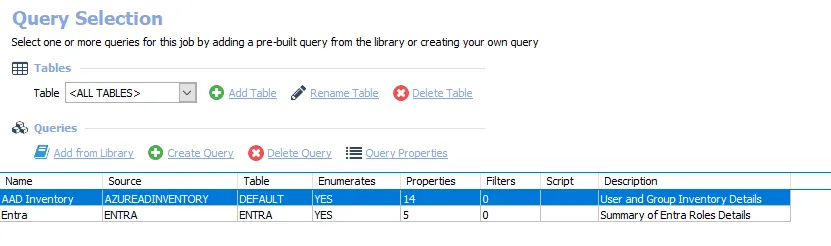
-
AAD Inventory – Targets Microsoft Entra tenants to collect inventory data for user group objects
- (Optional) This query can be modified to specify scan options and to collect custom attributes. See the Configure the AAD_Inventory Query topic for additional information.
-
Entra – Collects Entra roles details from the target Microsoft Entra tenants
Configure the AAD_Inventory Query
The 1-AAD_Scan job is configured to run with the default settings with the category of Scan Entra ID. Follow the steps to customize configurations.
Step 1 – Navigate to the .Entra ID Inventory > 1-AAD_Scan > Configure node and select Queries.
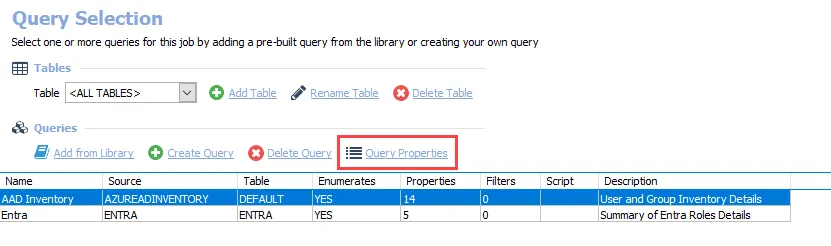
Step 2 – In the Query Selection view, click on Query Properties to open the Query Properties window.
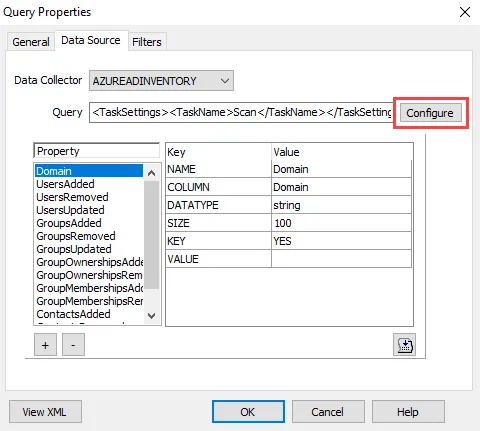
Step 3 – Select the Data Source tab, and click Configure to open the Entra ID Inventory DC Wizard.
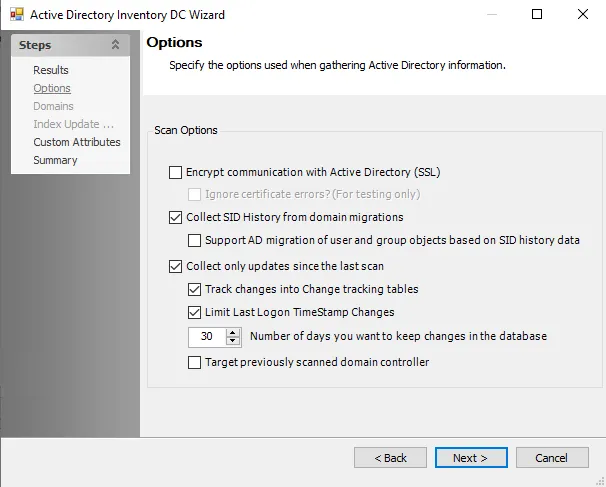
Step 4 – On the Options page, select the different Scan Options as needed:
-
Collect only updates since the last scan – Enables differential scanning.
NOTE: Enabling the Collect Open Extensions option on the Custom Attributes page overrides this function.
-
Collect sign-in activity with scan – Required to collect the LastLogonTimestamp attribute of user objects. A message will alert users that deselecting this option will disable this function.
-
Collect Directory Audit Events – Collect Microsoft Entra ID audit logs
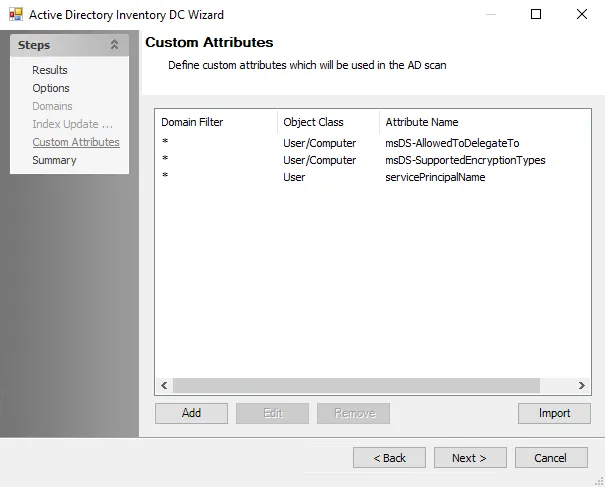
Step 5 – On the Custom Attributes page, click Add or Import to add or import custom attributes.
-
Select Collect Open Extensions to enable the data collector to collect all extension attributes in Microsoft Entra ID. Enabling this option will increase scan times.
NOTE: Enabling this option overrides the differential scan setting and will direct the data controller to run a full scan every time the job is run.
-
See the AzureADInventory Data Collector topic for additional information on adding and importing custom attributes.
Step 6 – Navigate to the Summary page. Click Finish to save changes or click Cancel to exit without saving. Then click OK to close the Query Properties window.
The 1-AAD_Scan Job is now ready to run with the customized settings.
Analysis Tasks for the 1-AAD_Scan Job
Navigate to the .Entra ID Inventory > 1-AAD_Scan > Configure node and select Analysis to view the analysis tasks.
CAUTION: Do not modify or deselect the selected analysis tasks. The analysis tasks are preconfigured for this job.
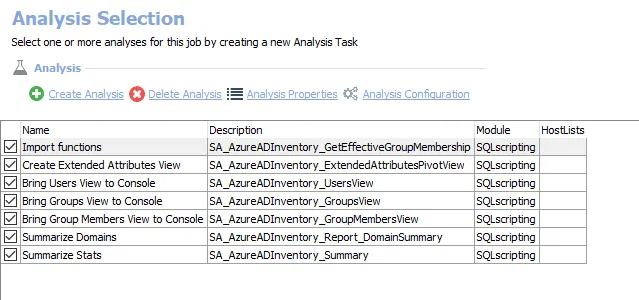
The default analysis tasks are:
- Import functions – Imports effective group membership function into the database
- Create Extended Attributes View – Enables the SA_AzureADInventory_ExtendedAttributesPivotView to be accessible under the job’s Results node
- Bring Users View to Console – Enables the SA_AzureADInventory_UsersView to be accessible under the job’s Results node
- Bring Groups View to Console – Enables the SA_AzureADInventory_GroupsView to be accessible under the job’s Results node
- Bring Group Members View to Console – Enables the SA_AzureADInventory_GroupMemberssView to be accessible under the job’s Results node
- Summarize Domains – Creates interim processing tables in the database for use by downstream analysis and report generation
- Summarize Stats – Creates interim processing tables in the database for use by downstream analysis and report generation
In addition to the tables and views listed in the Standard Reference Tables & Views for the AzureADInventory Data Collector topic, the 1-AAD_Scan job produces the following preconfigured report.
| Report | Description | Default Tags | Report Elements |
|---|---|---|---|
| Entra ID Summary | This report provides a summary of all audited domains and objects. | None | This report has two elements: - Table – Provides details on general statistics on the Users and groups found with each tenant scanned - Table – Provides details on statistical information for each of these Entra ID objects |