AAD_StaleUsers Job
The AAD_StaleUsers Job identifies potentially stale users based on a variety of factors. These accounts should be reviewed and cleaned up in order to increase security and reduce complexity.
Analysis Tasks for the AAD_StaleUsers Job
Navigate to the Jobs > Entra ID > 2.Users > AAD_StaleUsers > Configure node and select Analysis to view the analysis tasks.
CAUTION: Do not modify or deselect the selected analysis tasks. The analysis tasks are preconfigured for this job.
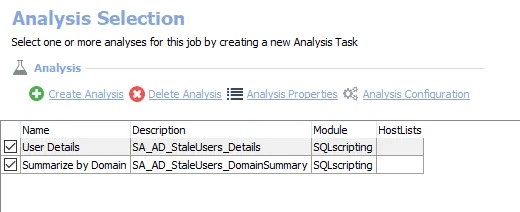
The default analysis tasks are:
- Stale User Details – Creates the AAD_StaleUsers_Details table accessible under the job’s Results node
- Summarize by Domain – Creates the AAD_StaleUsers_DomainSummary table accessible under the job’s Results node
In addition to the tables created by the analysis tasks, the AAD_StaleUsers Job produces the following pre-configured report.
| Report | Description | Default Tags | Report Elements |
|---|---|---|---|
| Stale Users | This report identifies user accounts which have not logged into the domain for an extended amount of time or are currently disabled. A user account is considered stale if the last logon is over 30 days ago or is currently disabled. | None | This report is comprised of three elements: - Stacked Bar Chart – Displays users by domain - Table – Provides details on users - Tables – Provides details on users by domain |