SQL_SensitiveDataPermissions Job
The SQL_SensitiveDataPermissions Job is designed to provide all types of permissions on database objects containing sensitive data across all the targeted SQL or Azure SQL servers.
Analysis Tasks for the SQL_SensitiveDataPermissions Job
Navigate to the Databases > SQL > 5.Sensitve Data > SQL_SensitiveDataPermissions > Configure node and select Analysis to view the analysis tasks.
CAUTION: Do not modify or deselect the selected analysis task(s). The analysis task(s) are preconfigured for this job.
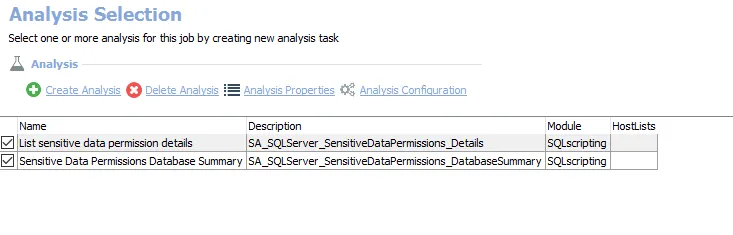
The default analysis tasks are:
- List sensitive data permission details – Creates the SA_SQL_SensitiveDataPermissions_Details table accessible under the job’s Results node
- Sensitive Data Permissions Database Summary – Creates the SA_SQL_SensitiveDataPermissions_DatabaseSummary table accessible under the job’s Results node
In addition to the tables and views created by the analysis tasks, the SQL_SensitiveDataPermissions Job produces the following pre-configured report.
| Report | Description | Default Tags | Report Elements |
|---|---|---|---|
| Sensitive Data Permissions | This report highlights sensitive data permissions in the audited environment. | None | This report is comprised of three elements: - Bar Chart – Displays top databases by permission count - Table – Provides details on database permission summary - Table – Provides details on sensitive data permission details |