AWS_AccessKeys Job
The AWS_AccessKeys job provides details on the last time an access key was rotated or used, highlighting keys that were last rotated over a year ago.
Analysis Tasks for the AWS_AccessKeys Job
Navigate to the AWS > 2.Users > AWS_AccessKeys > Configure node and select Analysis to view the analysis tasks.
CAUTION: Do not modify or deselect the selected analysis tasks. The analysis tasks are preconfigured for this job.
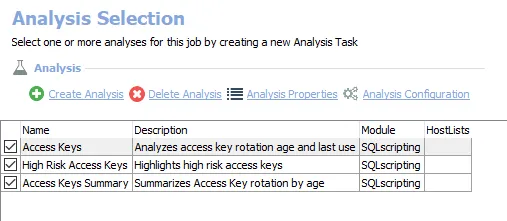
The following analysis tasks are selected by default:
- Access Keys – Analyzes access key rotation age and last use. Creates the AWS_AccessKey_Details table accessible under the job’s Results node.
- High Risk Access Keys – Highlights high risk access keys. Creates the AWS_AccessKey_HighRisk table accessible under the job’s Results node.
- Access Keys summary – Summarizes access key rotation by age. Creates the AWS_AccessKey_Summary table accessible under the job’s Results node.
Report for the AWS_AccessKeys Job
In addition to the tables and views created by the analysis task, the AWS_AccessKeys job produces the following preconfigured report:
| Report | Description | Default Tags | Report Element |
|---|---|---|---|
| Access Keys | This report identifies user accounts which have not rotated their AWS IAM Access Keys for an extended amount of time or have never used it. | None | This report is comprised of the following elements: - Stacked Bar Chart – Displays access key age by account - Table – Shows high risk access keys - Table – Provides details on access keys |