AD_DeprovisionUsers Job
The AD_DeprovisionUsers Job provides an automated workflow deprovision stale and unused user accounts.
Step 1 – Move stale users to a staging OU for deletion.
Step 2 – The assigned manager is alerted by email of the impending deletion.
Step 3 – User accounts are disabled.
Step 4 – Users are flagged as To Be Deleted.
Step 5 – Delete users from the staging OU.
Step 6 – Remove stale users from all groups.
Parameter Configuration
The Configuration section on a Job's overview page allows you to easily modify any customizable parameters used by analysis tasks in the job. See the Parameter Configuration topic for instructions on how to edit parameters on a job overview page.
The AD_DeprovisionUsers page has the following configurable parameters:
- Days in the Stale Users OU before being deleted
See the Customizable Analysis Parameters for the AD_DeprovisionUsers Job topic for additional information.
Analysis Tasks for the AD_DeprovisionUsers Job
Navigate to the Active Directory > Cleanup > 2.Users > AD_DeprovisionUsers > Configure node and select Analysis to view the analysis tasks.
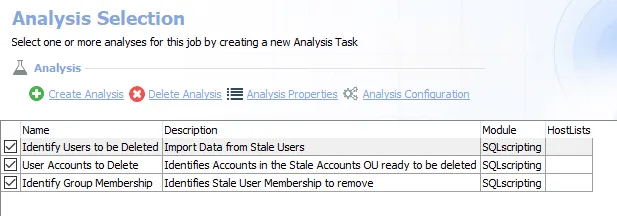
The default analysis tasks are:
-
Identify Users to be Deleted – Imports data from stale users
-
User Accounts to Delete – Identifies accounts in the Stale Accounts OU that are ready to be deleted
- This analysis task contains a configurable parameter:
@days_before_deleting. See the Customizable Analysis Parameters for the AD_DeprovisionUsers Job topic for additional information.
- This analysis task contains a configurable parameter:
-
Identify Group Membership – Identifies stale user membership to remove
Customizable Analysis Parameters for the AD_DeprovisionUsers Job
Customizable parameters enable you to set the values used to classify user and group objects during this job’s analysis.
| Analysis Task | Customizable Parameter Name | Default Value | Value Indicates |
|---|---|---|---|
| User Accounts to Delete | @days_before_deleting | 365 | Days in the Stale Users OU before being deleted |
See the Configure the Customizable Parameters in an Analysis Task topic for additional information.
Action Tasks for the AD_DeprovisionUsers Job
Navigate to the Active Directory > Cleanup > 2.Users > AD_DeprovisionUsers > Configure node and select Actions to view the actions.
CAUTION: Do not enable the actions unless it is required. Disable the actions after execution to prevent making unintended and potentially harmful changes to Active Directory.
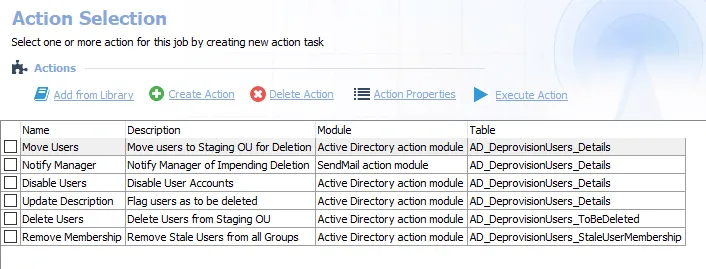
The action tasks are:
CAUTION: The action tasks must be executed together and in order.
-
Move Users – Move users to staging OU for deletion
- The target OU must be set in the Move Users Action Task prior to executing the action tasks. See the Configure the Target OU topic for additional information.
-
Notify Manager – Notify assigned manager by email of the impending deletion
-
Disable Users – Disable user accounts
-
Update Description – Flag users as To Be Deleted
-
Delete Users – Delete users from staging OU
-
Remove Membership – Remove stale users from all groups
After the @days_before_deleting analysis parameter has been configured and the target OU has been
set in the Move Users Action Task, select the checkboxes next to all of the action tasks and click
Execute Action to execute the action tasks.