AD_GroupCleanup_Permissions Job
The AD_GroupCleanup_Permissions Job reports on where security groups are being used to assign permissions. This can be used to prioritize remediation for groups that are rarely used.
Analysis Tasks for the AD_GroupCleanup_Permissions Job
Navigate to the Active Directory > Cleanup > 1.Groups > 2. Group Stamping > AD_GroupCleanup_Permissions > Configure node and select Analysis to view the analysis tasks.
CAUTION: Do not modify or deselect the selected analysis tasks. The analysis tasks are preconfigured for this job.
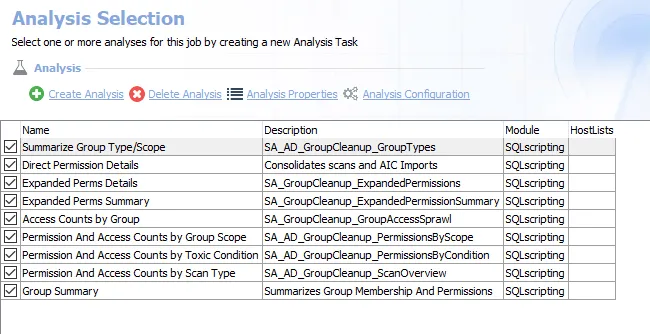
The default analysis tasks are:
- Summarize Group Type/Scope – Creates the SA_AD_GroupCleanup_GroupTypes table accessible under the job’s Results node
- Direct Permission Details – Creates the SA_AD_GroupCleanup_PermissionsImport table accessible under the job’s Results node
- Expanded Perms Details – Creates the SA_GroupCleanup_ExpandedPermissions table accessible under the job’s Results node
- Expanded Perms Summary – Creates the SA_GroupCleanup_ExpandedPermissionsSummary table accessible under the job’s Results node
- Access Counts by Group – Creates the SA_GroupCleanup_GroupAccessSprawl table accessible under the job’s Results node
- Permission and Access Counts by Group Scope – Creates the SA_AD_GroupCleanup_PermissionsByScope table accessible under the job’s Results node
- Permission and Access Counts by Toxic Condition – Creates the SA_AD_GroupCleanup_PermissionsByCondition table accessible under the job’s Results node
- Permission and Access Counts by Scan Type – Creates the SA_AD_GroupCleanup_ScanOverview table accessible under the job’s Results node
- Group Summary – Creates the SA_GroupCleanup_GroupSummary table accessible under the job’s Results node
In addition to the tables and views created by the analysis tasks, the AD_GroupCleanup_Permissions Job produces the following pre-configured reports.
| Report | Description | Default Tags | Report Elements |
|---|---|---|---|
| Group Direct Permission Details | This report shows all direct permissions found by DAG for FileSystem, DAG for SharePoint, or imported into the Access Information Center from other sources. | None | This report is comprised of one element: - Table – Provides group direct permission details |
| Group Permission Summary | This report identifies what types of resources each security group is being used to apply permissions. | None | This report is comprised of four elements: - Table – Provides details on permission scans - Table – Provides details on group access - Table – Provides details on toxic conditions - Table – Provides a group overview |