AD_CleanupProgress Job
The AD_CleanupProgress Job performs checks against Active Directory security best practices in order to proactively identify critical security configurations that leave Active Directory vulnerable to attack. The result is a report which provides a listing of findings by severity and category with corresponding details that can be used to prioritize and remediate security issues.
Workflow
Step 1 – Ensure the following prerequisites are met:
-
The .Active Directory Inventory Job Group needs to be successfully run prior to running this job
-
The following jobs from the Active Directory Solution must be run prior to running this job:
- Active Directory > 1.Groups > AD_DuplicateGroups
- Active Directory > 2.Users > AD_DirectMembership
- Active Directory > 3.Computers > AD_StaleComputers
Step 2 – Schedule the AD_Cleanup Progress Job to run every day after the prerequisites have been satisfied.
Step 3 – Review the reports generated by the AD_CleanupProgress Job.
Analysis Tasks for the AD_CleanupProgress Job
Navigate to the Active Directory > Cleanup > AD_CleanupProgress > Configure node and select Analysis to view the analysis tasks.
CAUTION: Do not modify or deselect the selected analysis task. The analysis task is preconfigured for this job.
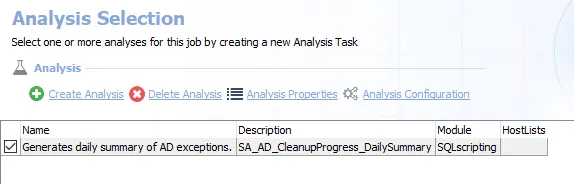
The default analysis task is:
- Generates daily summary of AD exceptions – Creates the AD_CleanupProgress_DailySummary table accessible under the job’s Results node
In addition to the table created by the analysis task, the AD_CleanupProgress Job produces the following pre-configured reports.
| Report | Description | Default Tags | Report Elements |
|---|---|---|---|
| Computer Cleanup Summary | This report tracks Active Directory computer exceptions over time. | None | This report is comprised of two elements: - Line Chart – Displays a daily computer exceptions trend - Table – Provides details on daily computer exceptions |
| Group Cleanup Summary | This report tracks Active Directory group exceptions over time. | None | This report is comprised of two elements: - Line Chart – Displays a daily group exceptions trend - Table – Provides details on daily group exceptions |
| User Cleanup Summary | This report tracks Active Directory user exceptions over time. | None | This report is comprised of two elements: - Line Chart – Displays a daily user exceptions trend - Table – Provides details on daily user exceptions |