AD_ServiceAccountAuth Job
The AD_ServiceAccountAuth Job shows the last time a service account, identified by the presence of a servicePrincipalName, was active within the environment.
Analysis Task for the AD_ServiceAccountAuth Job
Navigate to the Jobs > Active Directory > 6.Activity > Operations > AD_ServiceAccountAuth > Configure node and select Analysis to view the analysis tasks.
CAUTION: Do not modify or deselect the selected analysis tasks. The analysis tasks are preconfigured for this job.
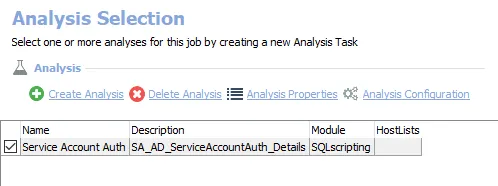
The following non-configurable analysis task is selected by default:
- Creates the SA_AD_ServiceAccountAuth_Details table accessible under the job’s Results node.
In addition to the tables created by the analysis tasks, the AD_ServiceAccountAuth Job produces the follow pre-configured report:
| Report | Description | Default Tags | Report Elements |
|---|---|---|---|
| Service Accounts | Because many service accounts may not ever perform a logon, tracking authentication can be a better way to identify stale service accounts. | CCPA GDPR SOX HIPPA PCI-DSS GLBA ITAR FERPA FISMA ISO27001 | This report is comprised of two elements: - Bar Chart– Displays stale service accounts - Table – Displays account details |