Unix: Settings
The Settings page configures the Unix Data Collector settings.
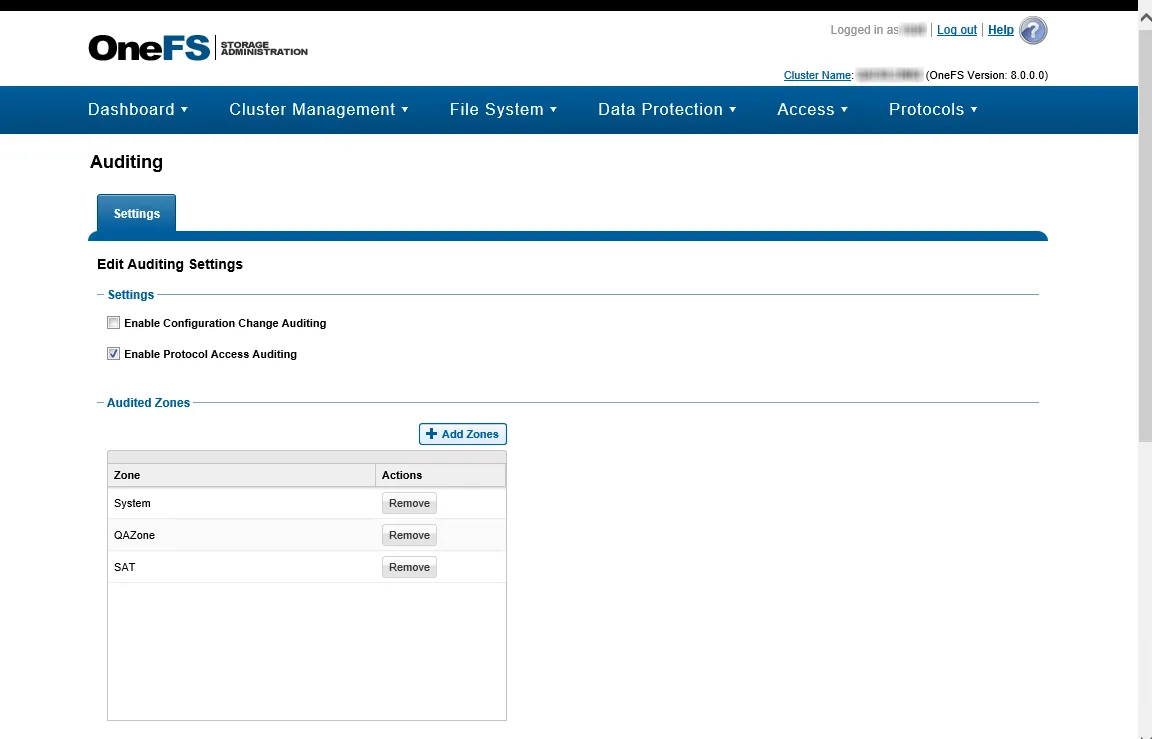
The configurable options are:
-
Time Out Settings
- Connection Timeout – Set the connection timeout
- Processing Timeout – Set the processing timeout
-
Pre-Execution File Copy
The Unix Data Collector can use SCP to copy a file from the Access Analyzer console to the target system before running the script command.
-
Enable pre-execution file copy – Select the checkbox to enable
- Source File – Enter a file path or click the ellipsis (…) to browse to the file location
- Target Location – Enter the file path to copy the file to
-
-
Credential Selection Settings
-
Only use Unix Account type credentials from connection profile
-
Use both Unix Account and Active Directory Account type credentials from connection profile
-
AD Account user name format – Select from the dropdown the format of the user name from the following:
- username
- domain\username
- username@domain
-
-
Click Next to continue the setup, or Back to return to the previous page.