SPAA: Test Access
Use the Test Access page to check access to SharePoint On-Premises environments. The Test Access function uses each credential in a job's Connection profile to test access to a SharePoint environment. The Test Access page tests access to the following:
- Access to the remote registry
- SQL Access (for databases associated with the SharePoint farms)
- All Web Applications in the SharePoint environment
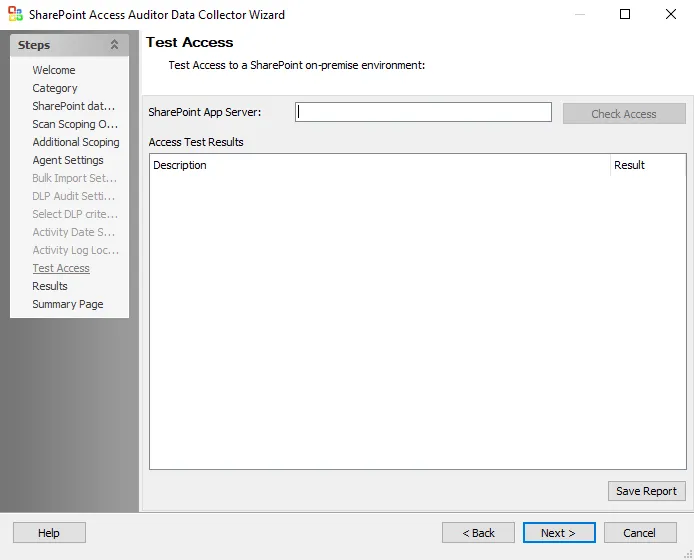
The options and sections on the Test Access page are:
-
SharePoint App Server – Enter the server name for the SharePoint environment in the SharePoint App Server text box. Click Check Access to test access to the SharePoint environment.
- For example –
sbnjqasp30orsbnjqasp3.qa.com - Do not include
http[s]://or use a URL for the server name. The Test Access function cannot be scoped to individual Web applications.
- For example –
-
Access Test Results – Displays information on test results. Test criteria are listed in the Description column. Test results will be returned as either Pass or Fail in the Results column.
-
Save Report – Click Save Report to export and save a text version of the test results
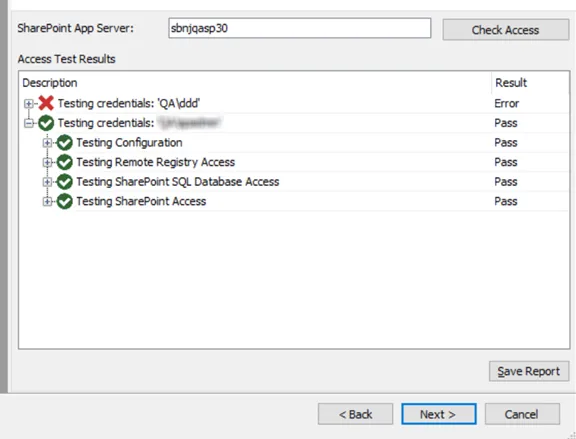 | |
| Successful Test (Correct Credentials) | Unsuccessful Test (Incorrect Credentials) |